Do you want to learn about selectors, comments, etc? Read our other blogs on CSS.
CSS Selectors, Ways to Add CSS, Comments

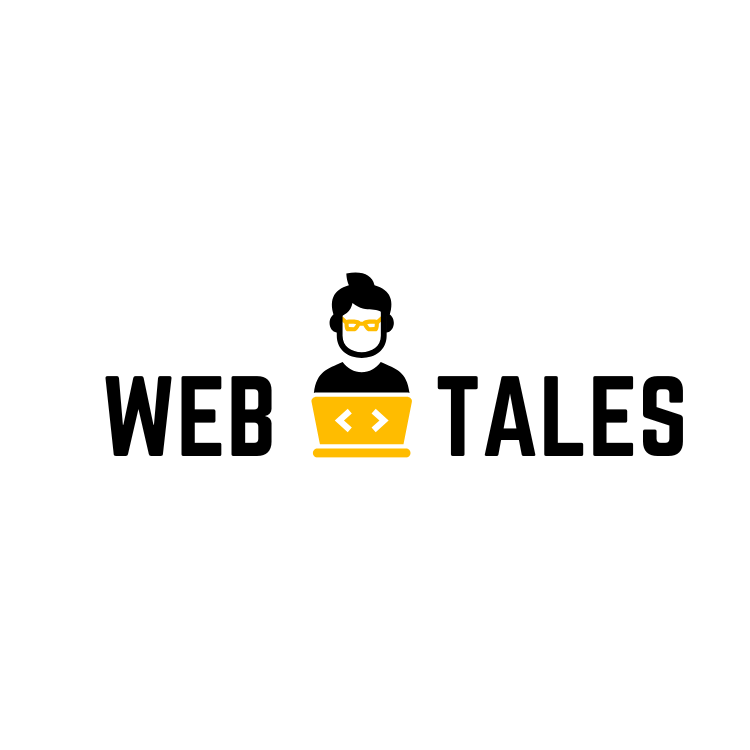

Explore modern UI/UX trends, CSS tricks, HTML tips, and coding tutorials. Stay updated with our hands-on guides to elevate your web design skills. Join us for fresh insights and grow your coding journey today!