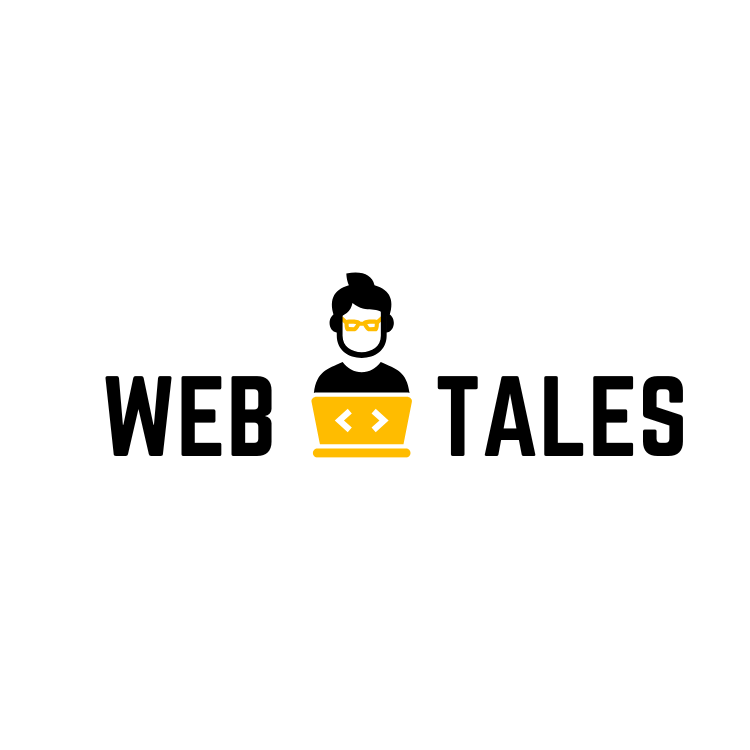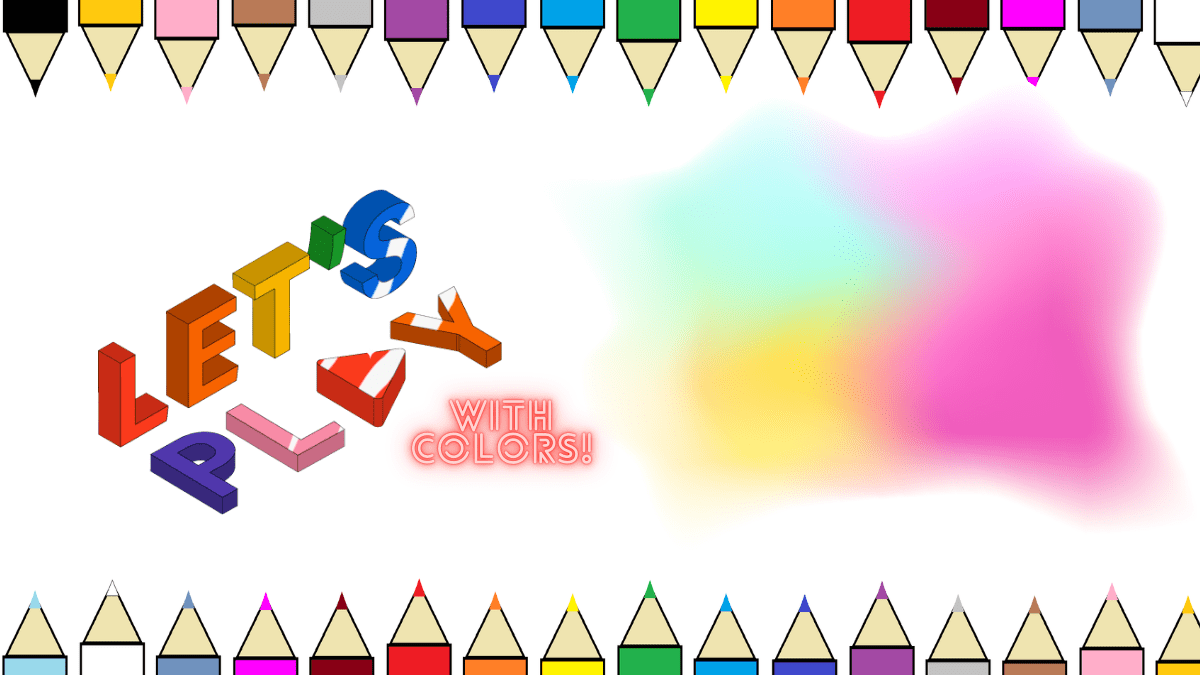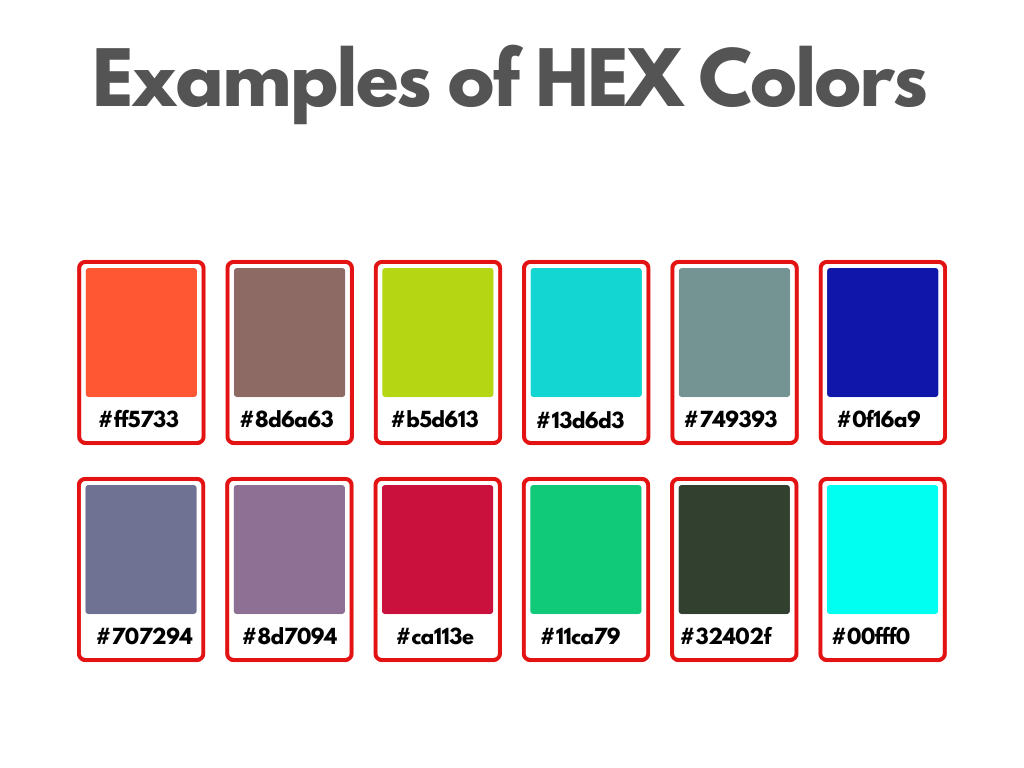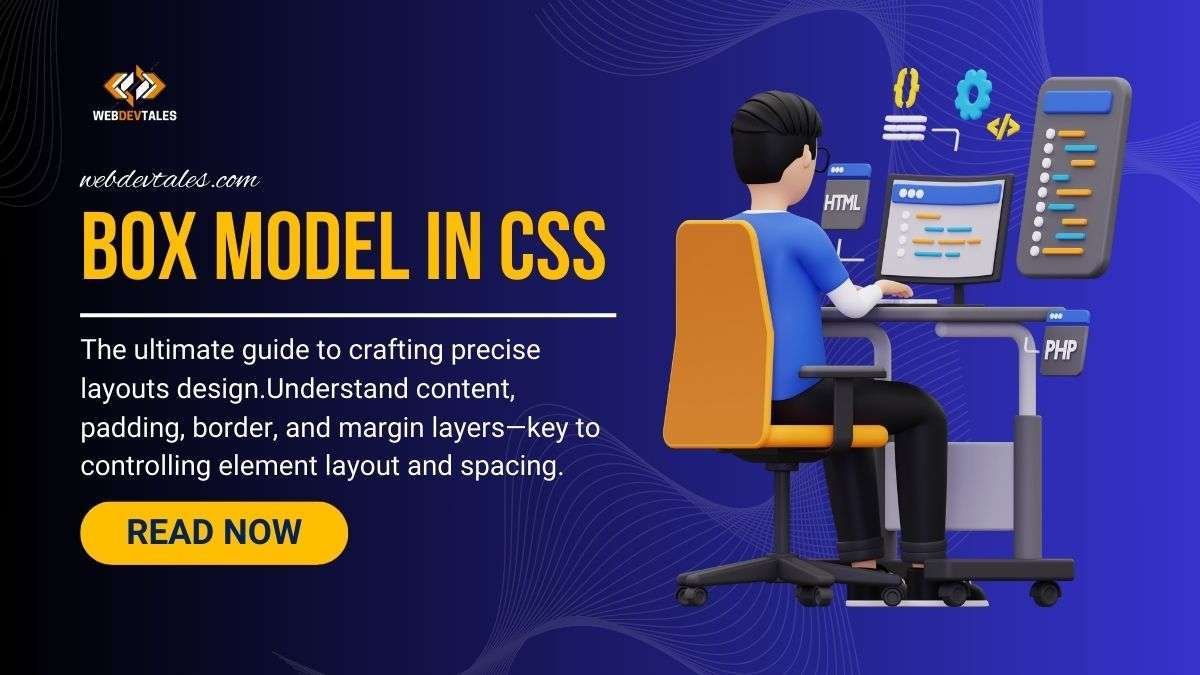What Are CSS Colors?
CSS colors are used to set the color of text, backgrounds, borders, and other elements on a webpage. They can be defined using names, HEX, RGB, HSL, or even gradients.
🎨 Colors – Common Use Cases in CSS
- CSS Font Color: Used to style text in headings, paragraphs, buttons, and links. Example:
color: #f43676; - Background Color: Applied to sections, divs, buttons, and even the body for vibrant or subtle backgrounds.
- Borders: Borders can be styled with solid colors, gradients, or transparent colors to define edges.
- Shadows (Text & Box): Used in
text-shadowandbox-shadowto give depth with customized colors. - Interactive Elements: Buttons and links use different colors for hover, active, and focus states to improve UX.
- Gradients: Combine multiple color stops using linear, radial, or conic gradients for eye-catching designs.
- Overlays & Transparency: Use
rgba()orhsla()to apply semi-transparent layers or font colors. - Status Indicators: Common UI colors like red (error), green (success), and yellow (warning) are widely used.
- CSS Font Color in Accessibility: Ensures readable contrast between background and text, improving accessibility.
CSS offers multiple ways to specify colors. Each format has its own strengths and use cases.
HEX
HEX Colors
6-digit hexadecimal notation for RGB colors. Each pair of digits represents Red, Green, or Blue in hex (00 to FF).
Example: #f43676 means Red=244, Green=54, Blue=118
Browser Support: Universal
Best for: Solid colors, quick web usage, compact notation
RGB
RGB Colors
Specifies color using Red, Green, and Blue values (0–255 each). This model is additive—colors are created by mixing light.
Example: rgb(59, 130, 246) means a bluish tone.
Browser Support: Universal
Best for: Dynamic color calculation, animations
RGBA
RGBA Colors
Same as RGB, but includes an alpha (opacity) value from 0 (transparent) to 1 (opaque).
Example: rgba(16, 185, 129, 0.7) adds 70% opacity to the color.
Browser Support: Universal
Best for: Translucent backgrounds, overlays
HSL
HSL Colors
Describes color by Hue (0–360°), Saturation (0%–100%), and Lightness (0%–100%). Hue is the type of color, saturation is intensity, and lightness is brightness.
Example: hsl(210, 90%, 60%) = a vibrant blue.
Browser Support: Universal
Best for: Creating consistent themes and tints/shades
HSLA
HSLA Colors
HSL with Alpha channel for opacity. It provides the same readability and manipulability as HSL, plus transparency control.
Example: hsla(291, 84%, 60%, 0.7) adds 70% opacity to a purple hue.
Browser Support: Universal
Best for: Theme building with translucency
HWB
HWB Colors
Hue, Whiteness, and Blackness—an intuitive alternative to HSL. Whiteness and blackness control the amount of white or black mixed with the hue.
Example: hwb(330 20% 10%) = hue 330° (pink/red), with 20% white, 10% black.
Browser Support: Modern browsers
Best for: Designers who want a more intuitive color mix model
Named Colors
Named Colors
CSS has 140+ predefined named colors like tomato, gold, dodgerblue, etc.
Pros: Easy to remember, readable code
Cons: Limited palette and not customizable
Browser Support: Universal
Best for: Rapid prototyping, teaching, or basic designs
OKLab
OKLab Colors
OKLab is a perceptual color space where equal changes in values produce equal changes in perceived color. Values are Lightness, a, and b (chromatic components).
Example: oklab(0.6 -0.1 0.1)
Browser Support: Modern browsers (2023+)
Best for: Accurate color manipulation and smooth gradients
OKLCH
OKLCH Colors
OKLCH is OKLab in polar coordinates—Lightness, Chroma (intensity), Hue (angle in degrees). It's great for smooth perceptual color blending.
Example: oklch(0.6 0.1 120)
Browser Support: Modern browsers
Best for: Data visualizations and color systems that match human perception
Display-P3
Display-P3 Colors
Display-P3 offers a wider color gamut than sRGB, making colors more vibrant. Useful for high-end displays (Apple, HDR monitors).
Example: color(display-p3 0.8 0.2 0.1)
Browser Support: Modern browsers with wide color gamut support
Best for: Retina screens, color-rich design systems
Device-CMYK
Device-CMYK Colors
Used in printing. CMYK stands for Cyan, Magenta, Yellow, and Key (Black). This subtractive model is ideal for ink-based processes.
Example: device-cmyk(0.8 0.2 0 0.1)
Browser Support: Very limited (experimental)
Best for: Print design previews in web environments
Try It Yourself
Experiment with different color formats and see the results in real-time.
Real-World Use Cases
See how colors are used in actual CSS styling.
Popular Palettes
Explore industry-standard color schemes.
Tips, Tricks & Best Practices
Level up your CSS color skills with these professional insights.
color vs background-color
color sets the text color, while background-color sets the background. They serve different purposes but work together.
.button {
color: white;
background-color: #4f46e5;
}
rgba vs hsla for overlays
Use HSLA when you need to adjust hue/saturation of transparent colors. RGBA is better for simple transparency.
.overlay {
background-color: hsla(210, 100%, 50%, 0.5);
}
The currentColor keyword
currentColor refers to the element's text color, useful for consistent styling.
color: #4f46e5;
border: 1px solid currentColor;
}
CSS Variables for theming
Define colors as CSS variables for easy theming and maintenance.
--primary: #4f46e5;
--secondary: #10b981;
}
.button {
background-color: var(--primary);
}
inherit and initial
Use inherit to take parent's color, initial to reset to browser default.
color: inherit; /* Same as parent */
}
.reset {
color: initial; /* Browser default */
}
Named colors vs HEX
Named colors are readable but limited. HEX offers precise control over colors.
.error {
color: red;
}
/* HEX - precise control */
.primary {
color: #4f46e5;
}
Code Center
Export and save your color configurations.
📘 The Ultimate Guide to CSS Colors
Color Types in CSS
CSS provides several ways to specify colors, each with different characteristics and use cases.
Basic Color Types
- ➡️ Named Colors: Predefined names like "red", "blue", "green" (140+ options)
- ➡️ HEX: Hexadecimal notation (#RRGGBB or #RGB)
- ➡️ RGB/RGBA: Red, Green, Blue with optional Alpha (transparency)
- ➡️ HSL/HSLA: Hue, Saturation, Lightness with optional Alpha
Advanced Color Types
- ➡️ HWB: Hue, Whiteness, Blackness (more intuitive than HSL)
- ➡️ OKLab/OKLCH: Perceptually uniform color spaces
- ➡️ Display-P3: Wider gamut thans RGB (more vibrant colors)
- ➡️ Device-CMYK: For print workflows (limited browser support)
Common Named Colors
CSS provides 140+ named colors. Here are some of the most commonly used:
Quick Reference Table
| Format | Syntax | Browser Support |
|---|---|---|
| HEX | #RRGGBB or #RGB |
Universal |
| RGB | rgb(255, 255, 255) |
Universal |
| RGBA | rgba(255, 255, 255, 0.5) |
Universal |
| HSL | hsl(360, 100%, 50%) |
Universal |
| HSLA | hsla(360, 100%, 50%, 0.5) |
Universal |
| HWB | hwb(120 20% 10%) |
Modern browsers |
| OKLab | oklab(0.6 0.1 0.1) |
Modern browsers |
| Display-P3 | color(display-p3 1 0 0) |
Modern browsers |
Want to dive deeper into CSS font color and how to style text effectively? Check out our detailed blog post for more insights!
Check out our tool CSS Color Generator.
Read more about colors..