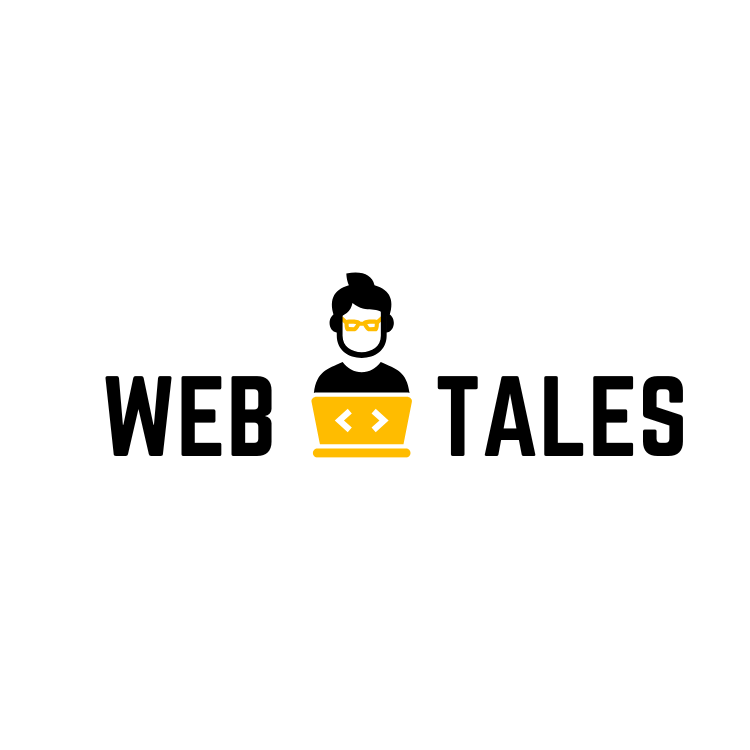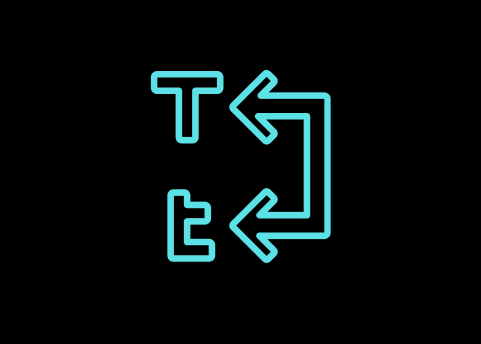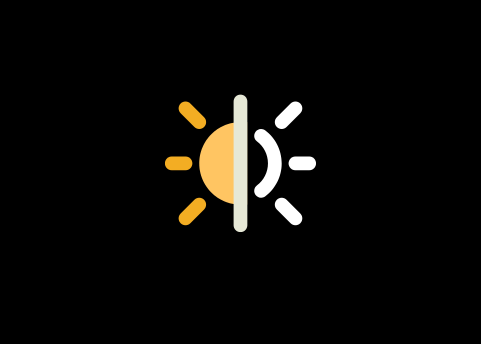Instant Text Conversion to Any Case Style
Multiple Case Options
Convert your text to various cases including sentence case, lowercase, uppercase, title case, camelCase, and more.
Real-time Conversion
See your text transform instantly as you type or select different case options.
Copy with Ease
One-click copy functionality for both input and output text to save time.
Our Other Tools
📝Case Text Conversion Tool – User Guide
Welcome to the Case Text Conversion tool, your all-in-one solution for transforming text into multiple case formats. This guide walks you through using the tool effectively.
📌 Overview
The Text Case Converter allows you to:
Convert any text into different casing styles
Instantly see the transformed output
Copy or clear text with one click
View character count in real time
🖊️ How to Use the Tool
1. Enter Your Text
In the left textarea, type or paste the content you want to convert.
The character counter below the box updates in real time.
2. Choose a Case Style
Click one of the conversion buttons to transform your text:
Sentence Case – Capitalizes the first letter of each sentence.
lower case – Converts all characters to lowercase.
UPPER CASE – Converts all characters to uppercase.
Title Case – Capitalizes the first letter of every word.
camelCase – Makes text camelCase (e.g.,
myTextHere).PascalCase – Makes text PascalCase (e.g.,
MyTextHere).snake_case – Converts text to
snake_case.kebab-case – Converts text to
kebab-case.tOGGLE cASE – Reverses the case of each letter.
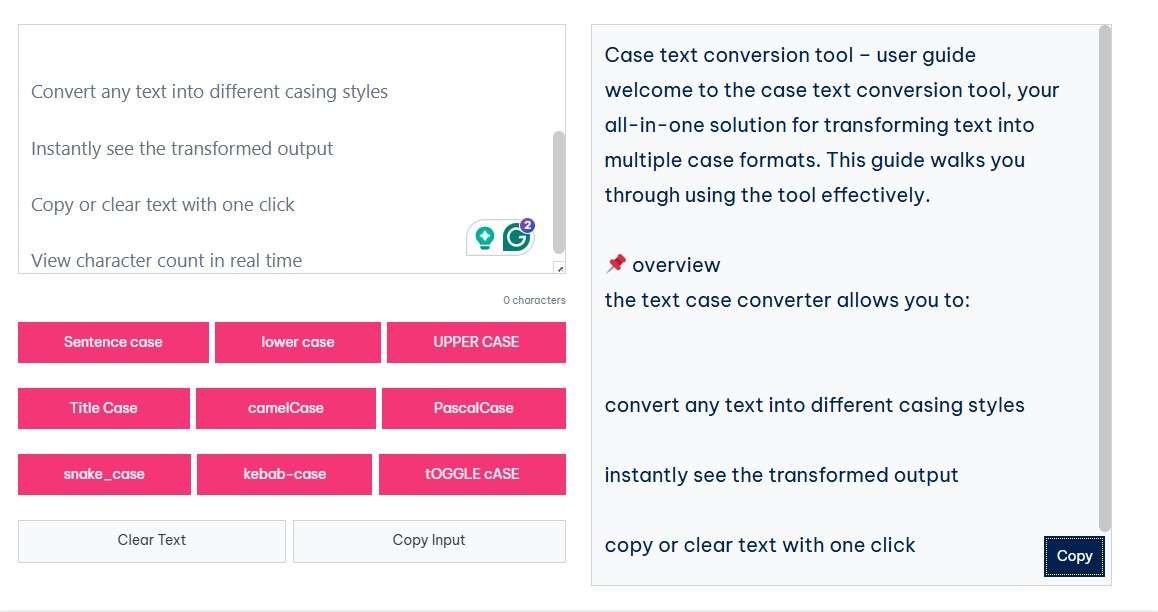
💡 The converted text will appear instantly in the right output box.
3. Clear or Copy Text
Clear Text: Removes all text from the input box.
Copy Input: Copies the input text to your clipboard.
Copy Output: Copies the converted output text.
A temporary tooltip message (“Copied!”) will confirm a successful copy action.
💡 Key Features
| Feature | Description |
|---|---|
| ✅ Multiple Case Options | 9+ transformations including camelCase, PascalCase, snake_case, and more. |
| ⚡ Instant Conversion | Output updates immediately upon button click. |
| 📋 One-Click Copy | Easily copy input or output to your clipboard. |
| 🔢 Character Counter | Live character count for your input. |
| 📱 Responsive Layout | Fully responsive design across devices. |
| 🌟 Professional UI | Clean and modern design with smooth interactions. |
🧠 Tips for Best Use
Use PascalCase or camelCase for programming variables.
Use Title Case for titles or headlines.
Use snake_case and kebab-case for file names or URLs.
💬 Feedback
If you’d like to report a bug or suggest a feature, feel free to reach out via the contact section on the website.
FAQs
A Text Conversion Tool is a utility that helps you quickly change the formatting of your text—for example, switching between UPPERCASE, lowercase, Title Case, and more. It’s especially useful for writing, editing, coding, or preparing content for publishing, without manually retyping anything.
No, all processing happens locally in your browser. Your content is never uploaded, saved, or tracked in any way—your privacy is fully protected.
Absolutely! This tool is fully responsive and optimized for mobile devices, so you can convert text conveniently on any screen size.
When you click a conversion button (like UPPERCASE or lowercase), the tool instantly transforms your input text into the selected format and displays the updated version in real time.
There’s no strict character limit. Whether it’s a single word or several paragraphs, the tool handles it smoothly—just paste and convert!
You can convert text into UPPERCASE, lowercase, Capitalized Case, Sentence case, Title Case, and more. It’s designed to cover all common formatting needs.