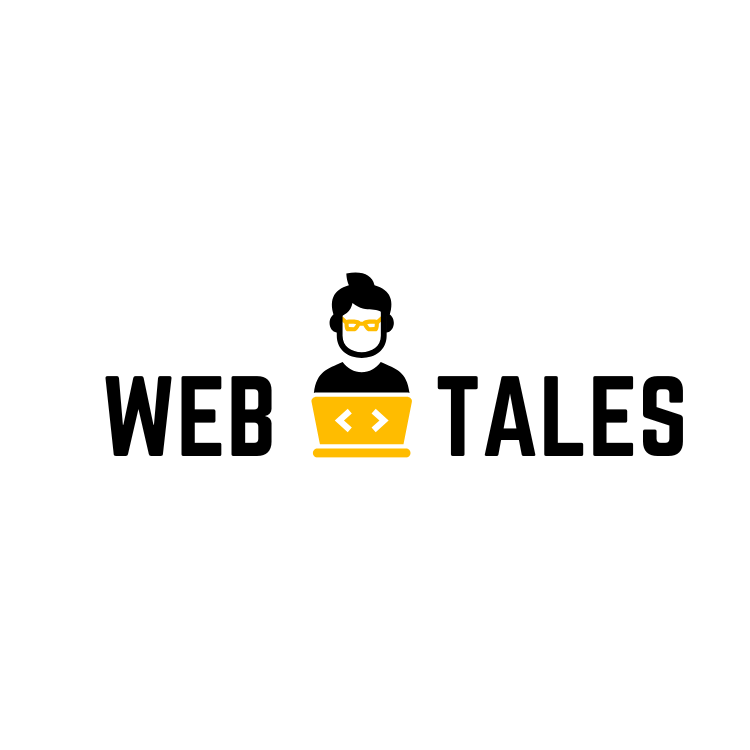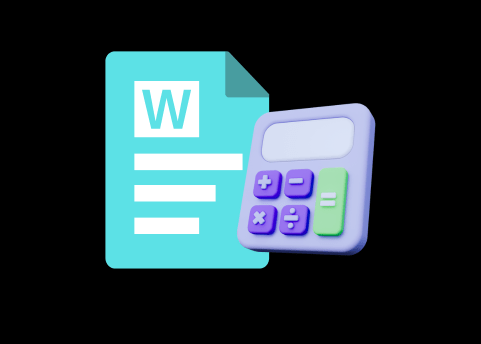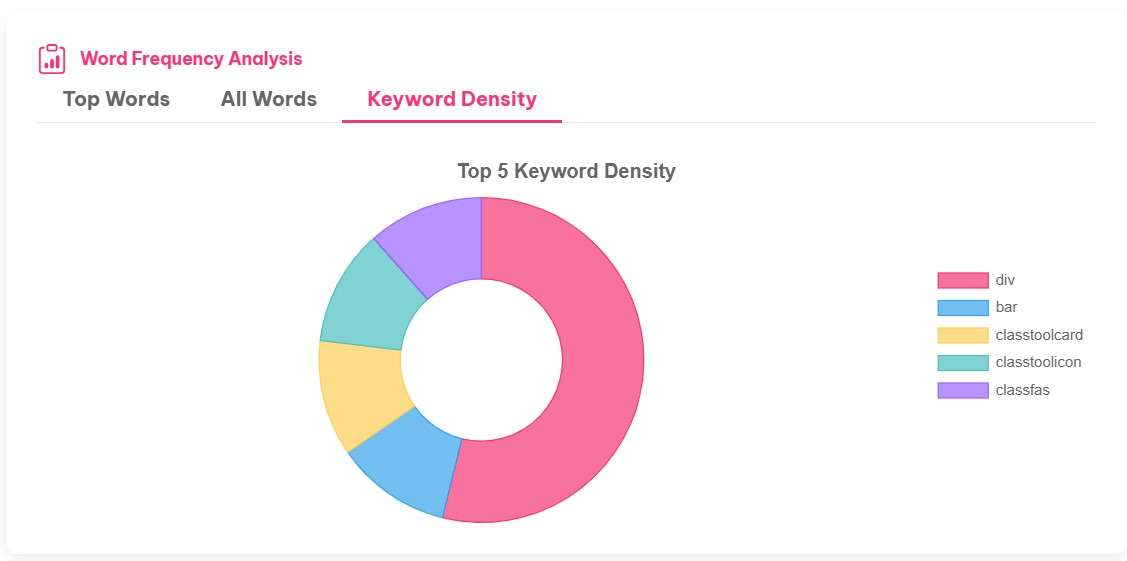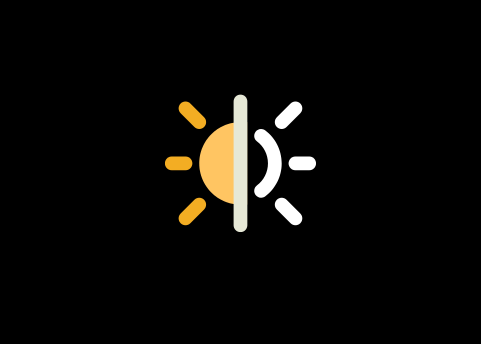Try our Advanced Online Word Counter for Comprehensive text analysis with word frequency and keyword density
Word Frequency Analysis
| Word | Count | Percentage | Density |
|---|
Text Structure Analysis
Word Frequency
See which words appear most frequently in your text with detailed counts and percentages.
Keyword Density
Analyze keyword distribution to optimize your content for SEO and readability.
Visual Analytics
Interactive charts and graphs to visualize your text structure and word distribution.
Our Other Tools
 Advanced Online Word Counter – User Guide
Advanced Online Word Counter – User Guide
Welcome to the Advanced Online Word Counter – your all-in-one tool for deep text analysis. Here’s how to get the most out of it:
 1. Enter Your Text
1. Enter Your Text
Use the large textarea at the top to type or paste your content.
As you type or paste, the tool automatically updates all statistics in real time.
 2. Real-Time Stats Overview
2. Real-Time Stats Overview
Below the input field, you’ll see instant statistics:
Characters – Total number of characters (including spaces).
Words – Total word count.
Sentences – Number of sentence-ending punctuations detected.
Paragraphs – Detected by line breaks.
Reading Time – Estimated time it would take to read the text.
Unique Words – Count of distinct words used.
 3. Action Buttons
3. Action Buttons
Clear – Empties the input field and resets all stats.
Copy Text – Copies the entire text from the input field to clipboard.
Paste – Pastes text from your clipboard into the input box.
 4. Word Frequency Analysis
4. Word Frequency Analysis
Under the “Word Frequency Analysis” section, explore your text in depth:
Tabs:
Top Words – View the most frequently used words displayed in a beautiful grid layout.
All Words – Get a full table of every word with:
Count
Percentage of total words
Keyword density
Keyword Density Chart – Visual representation of your keyword usage to help you analyze SEO impact.
 5. Text Structure Analysis
5. Text Structure Analysis
This section uses interactive charts to break down your content’s structure:
Sentence and paragraph distribution
Word distribution
Ideal for writers, bloggers, and marketers who need clean, structured content.
 6. Feature Highlights
6. Feature Highlights
Each feature card at the bottom of the page gives you a quick summary of what’s included:
Word Frequency
Keyword Density
Visual Analytics
 Pro Tips:
Pro Tips:
For best results, use properly punctuated and paragraph-structured text.
Use this tool for blogs, essays, SEO analysis, social media posts, and more.
Combine insights from frequency and structure to refine your writing style.
If you have feedback or want to suggest a feature, let us know!
Happy analyzing!