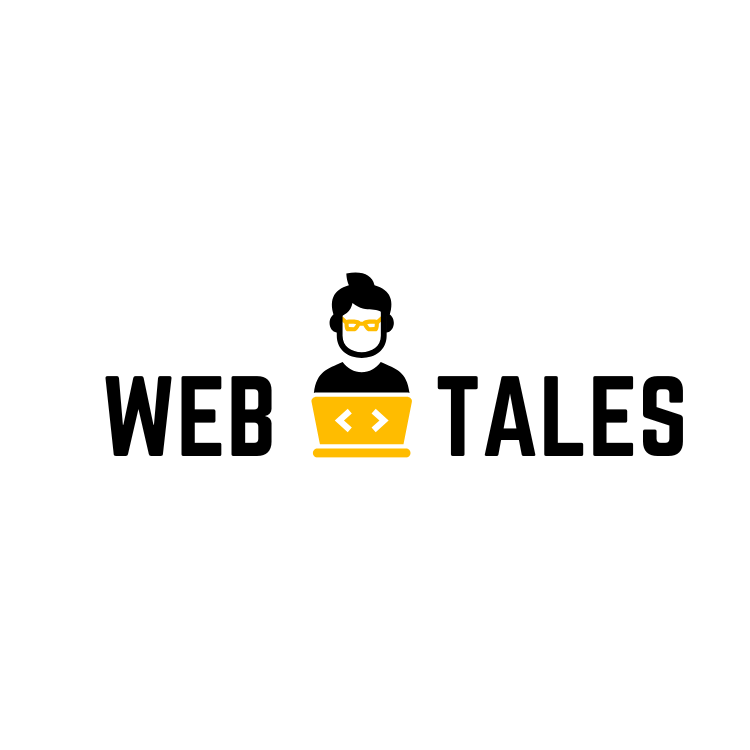In today’s fast world where everything is fast, efficient, and digital, the right laptop would heighten your productivity, be it a gamer or coder. Whether you’re diving into the latest AAA games or developing cutting-edge software, a powerful and reliable laptop is essential.
So, let’s dig down to the four best gaming and coding laptops by combining robust performance, outstandingly good displays, and superior battery life. With a good combination of features and specifications, these models will surely meet the demands that any gamer or programmer will throw at them, ranging from high-intensity gaming to large coding projects. Let’s look into the top performers!
Best Laptops For Gaming & Coding

Dell XPS 15 (2024)
- Powerful Processor: Intel Core i7-13620H
- Stunning Display: 15.6" FHD+ with 100% sRGB
- High RAM Capacity: 32GB DDR5 for multitasking
- Robust Build: Sleek, durable design

Microsoft Surface Laptop 7 13.8-inch
- AI Capabilities: Enhanced performance with Copilot+
- Touchscreen Display: 13.8" with vibrant HDR
- Lightweight Design: Thin and portable
- Solid Performance: Snapdragon X Plus processor

Razer Blade 16 (2024)
- High Refresh Rate: 16" OLED QHD+ at 240Hz
- Powerful Graphics: NVIDIA GeForce RTX 4080
- Robust Cooling: Vapor chamber cooling system
- Durable Construction: Anodized aluminum body

MacBook Pro 16-inch (M3 Max)
- M3 Max Chip: Exceptional CPU and GPU performance
- Liquid Retina Display: 16.2" with HDR support
- Long Battery Life: Up to 22 hours
- Seamless Integration: Works with Apple ecosystem
The 4 Best Laptops For Gaming & Coding You Can Buy Right Now
Are you a developer looking for a powerful machine that can handle heavy coding tasks and also deliver top-notch gaming performance? Whether you’re a professional programmer, a student, or a gaming enthusiast, finding the right laptop can make all the difference.
we’ll review the top laptops that excel in both coding and gaming, providing insights on what makes each stand out. We’ll cover specs, performance, design, and value for money to help you make the best choice.
1. Dell XPS 15 9530 (2024) Review
Combining sleek business aesthetics with high-end performance




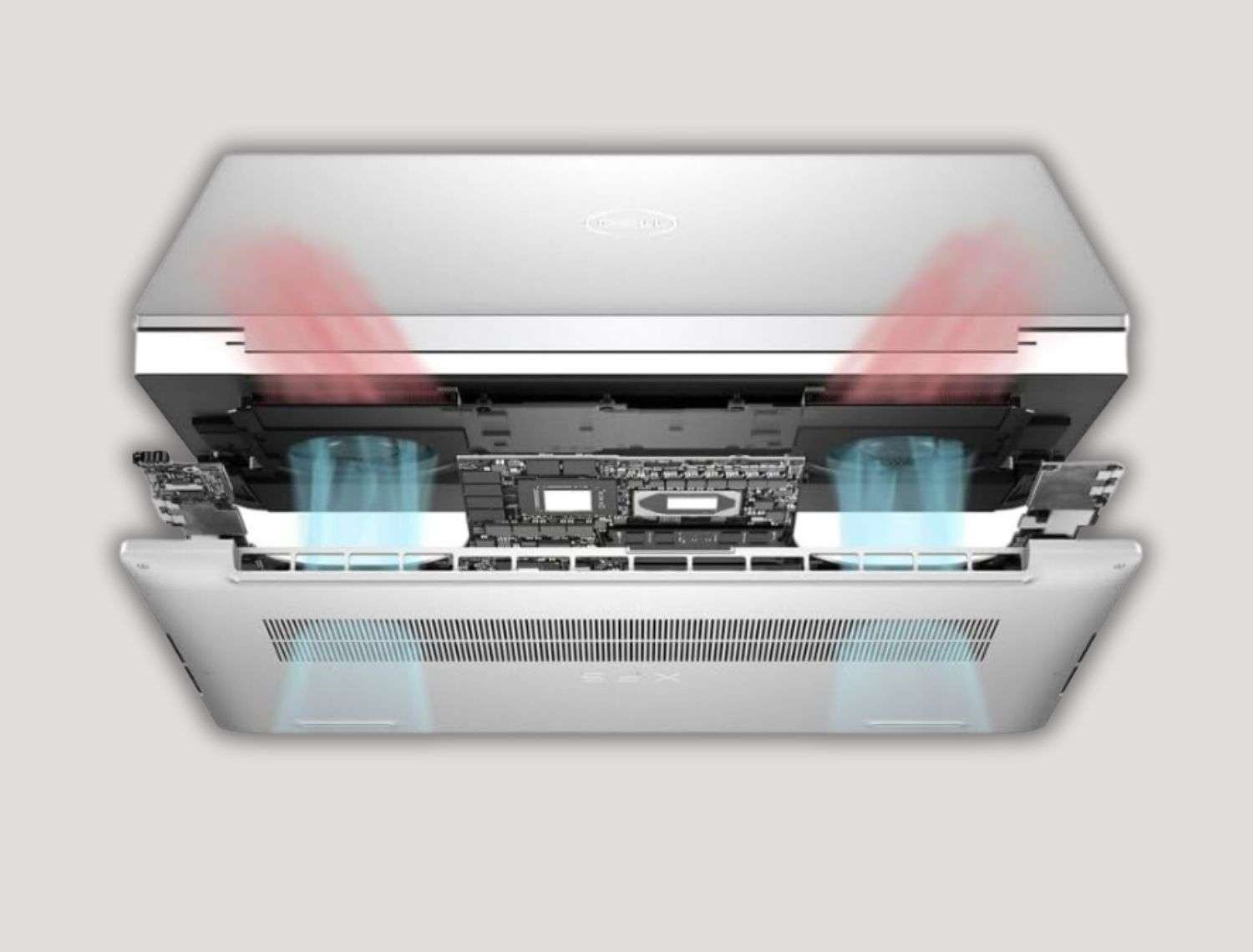


The Dell XPS 15 9530 (2024) is a powerful laptop designed for both professionals and gamers. Equipped with a 13th Gen Intel 10-Core i7-13620H processor, 32GB DDR5 RAM, and a 1TB SSD, this machine balances style and raw performance.
With a stunning 15.6-inch FHD+ Infinity Edge display and Windows 11 Pro’s AI-powered Copilot, the XPS 15 is a robust choice for those who need a high-performing and portable workstation.
Product information
- Control Method: Remote
- Keyboard Description: US
- Human-Interface Input: Keyboard
- Number of Ports: 6
- Total Usb Ports: 3
- Hardware Connectivity: USB Type C, Thunderbolt 4, USB 3.2 Gen 2, Bluetooth 5
- Ram Memory Maximum Size: 64 GB
- Memory Speed: 4800 MHz
- RAM Type: DDR5 RAM
- RAM Memory Technology: DDR5
- Memory Clock Speed: 4800 MHz
- RAM Memory Installed: 32 GB
- Memory Slots Available: 2
- Wireless Compability: Bluetooth, 802.11ax
- Connectivity Technology: Bluetooth
- Wireless Technology: Bluetooth, Wi-Fi
- Model Number: DELL XPS 15 9530
- Included Components: User Manual, USB-C Hub by IST Computers®, AC Adapter with Power Cord, DELL XPS 15 9530 Laptop
- Manufacturer: Dell
- Brand Name: Dell
- Model Name: DELL XPS 15 9530
- Model Year: 2024
- Processor Count: 10
- Processor Brand: Intel
- CPU Model Number: i7-13620H
- Processor Series: Core i7
- Processor Speed: 2.4 GHz
- Number Of Cells: 6
- Battery Average Life: 6 Hours
- Display Type: LCD
- Display Resolution Maximum: 1920 x 1200 Pixels
- Refresh Rate: 60 Hz
- Screen Size: 15.6 Inches
- Resolution: FHD+
- Native Resolution: 1920×1200
- Audio Output Type: Headphones
Performance
Powered by the 13th Gen Intel 10-Core i7-13620H, the XPS 15 has a base clock of 2.4GHz with turbo boost up to 4.9GHz. It outperforms even the previous-gen i9-12900H, making it excellent for multitasking and demanding coding tasks. Whether you’re compiling code or running virtual machines, this CPU handles it with ease.
With 32GB DDR5 4800MHz RAM, you have ample memory for intensive applications like game development, 3D modeling, or running multiple IDEs. The 1TB PCIe NVMe SSD ensures fast boot times, quick file transfers, and ample space for all your projects and games.
The integrated Intel Iris Xe Graphics performs well for everyday development and light gaming. However, for graphics-intensive tasks, it may not match dedicated GPUs but is still suitable for indie game development and moderate gaming sessions.
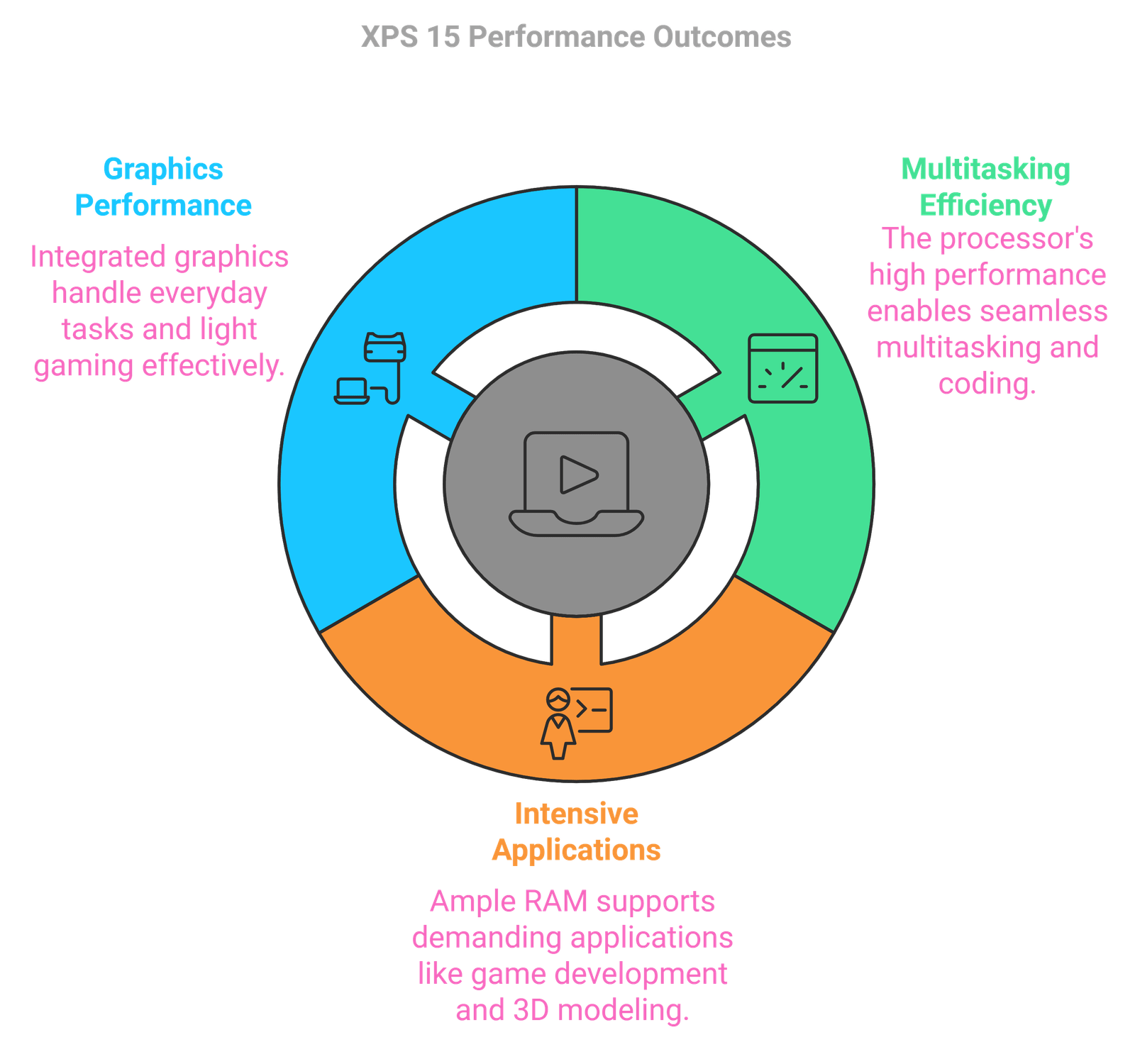
Build Quality & Design
The Dell XPS 15 maintains its premium aesthetic with a silver finish, using aluminum and carbon fiber materials that offer a sturdy yet lightweight feel. The laptop’s build quality is exceptional, typical of the XPS line.
The keyboard is comfortable for long coding sessions with backlit keys and a responsive typing experience. The large trackpad is smooth and precise, making navigation a breeze.
It features 2 Thunderbolt 4/USB4 ports, USB 3.2 Gen 2 Type-C, an SD Card reader, and a headphone/microphone combo jack. The inclusion of Thunderbolt 4 enables high-speed data transfer and multiple monitor setups—a bonus for developers.
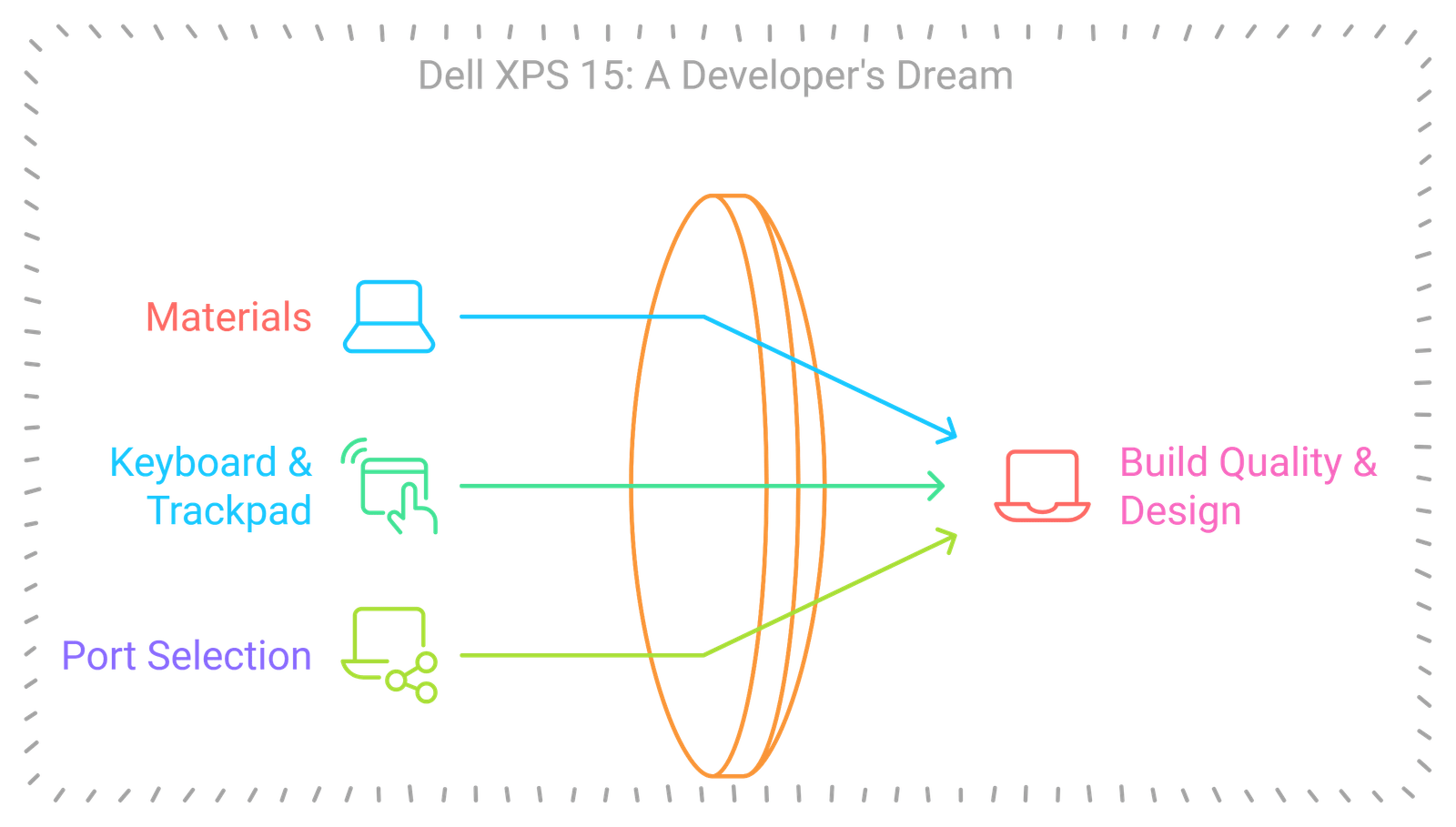
Display & Audio
The 15.6-inch FHD+ (1920 x 1200) non-touch display is sharp, bright (500 nits), and color accurate with 100% sRGB coverage. Its 16:10 aspect ratio is ideal for productivity, providing more vertical space for coding and document editing.
The speakers offer clear and balanced sound, suitable for media consumption and light gaming. While not aimed at audiophiles, the audio quality is sufficient for casual use.
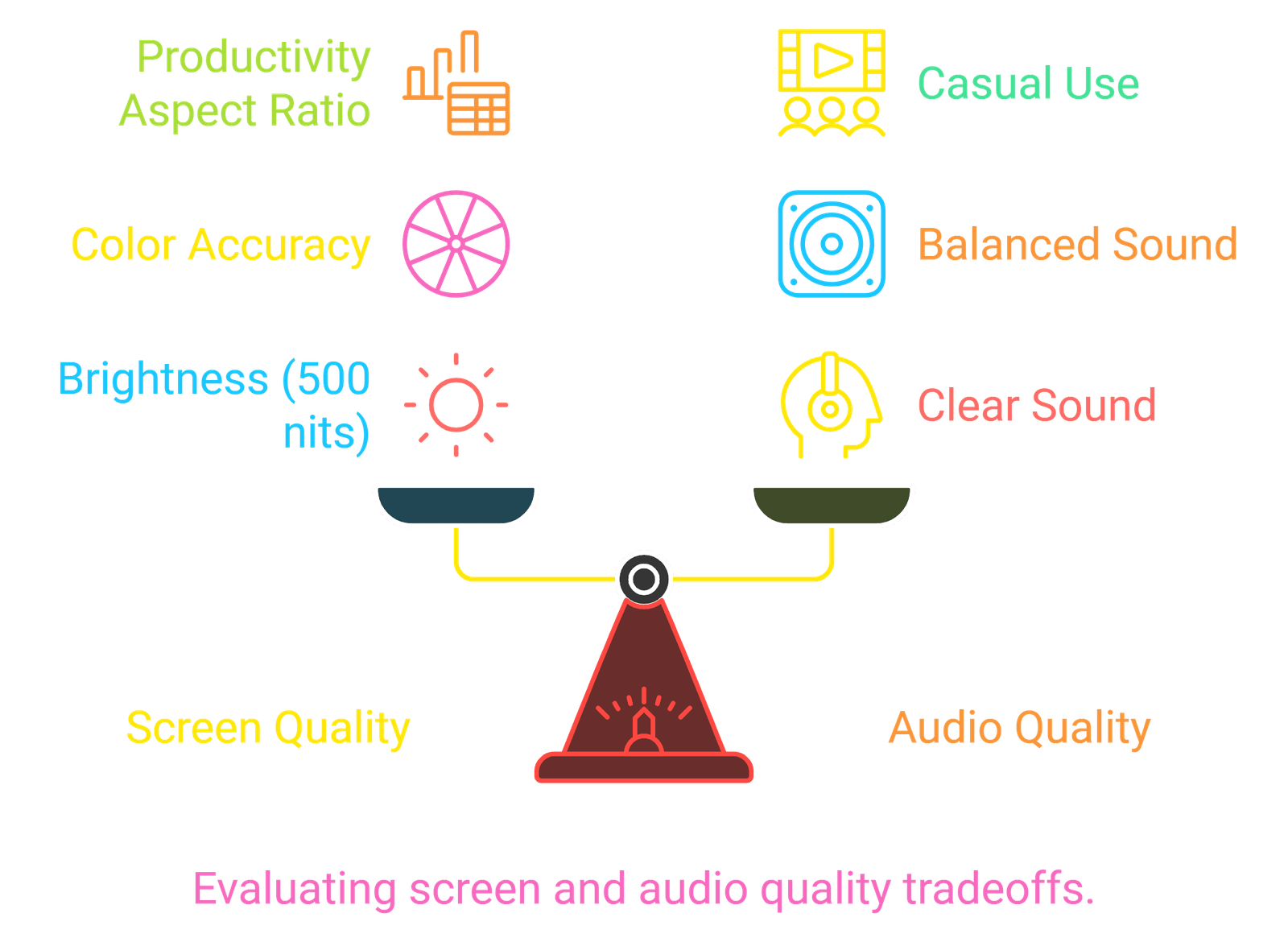
Battery Life
The XPS 15 delivers decent battery life, lasting around 8-10 hours for typical coding workloads and general use. During gaming or heavy multitasking, expect 4-6 hours of battery life, which is average for a laptop with this level of power.
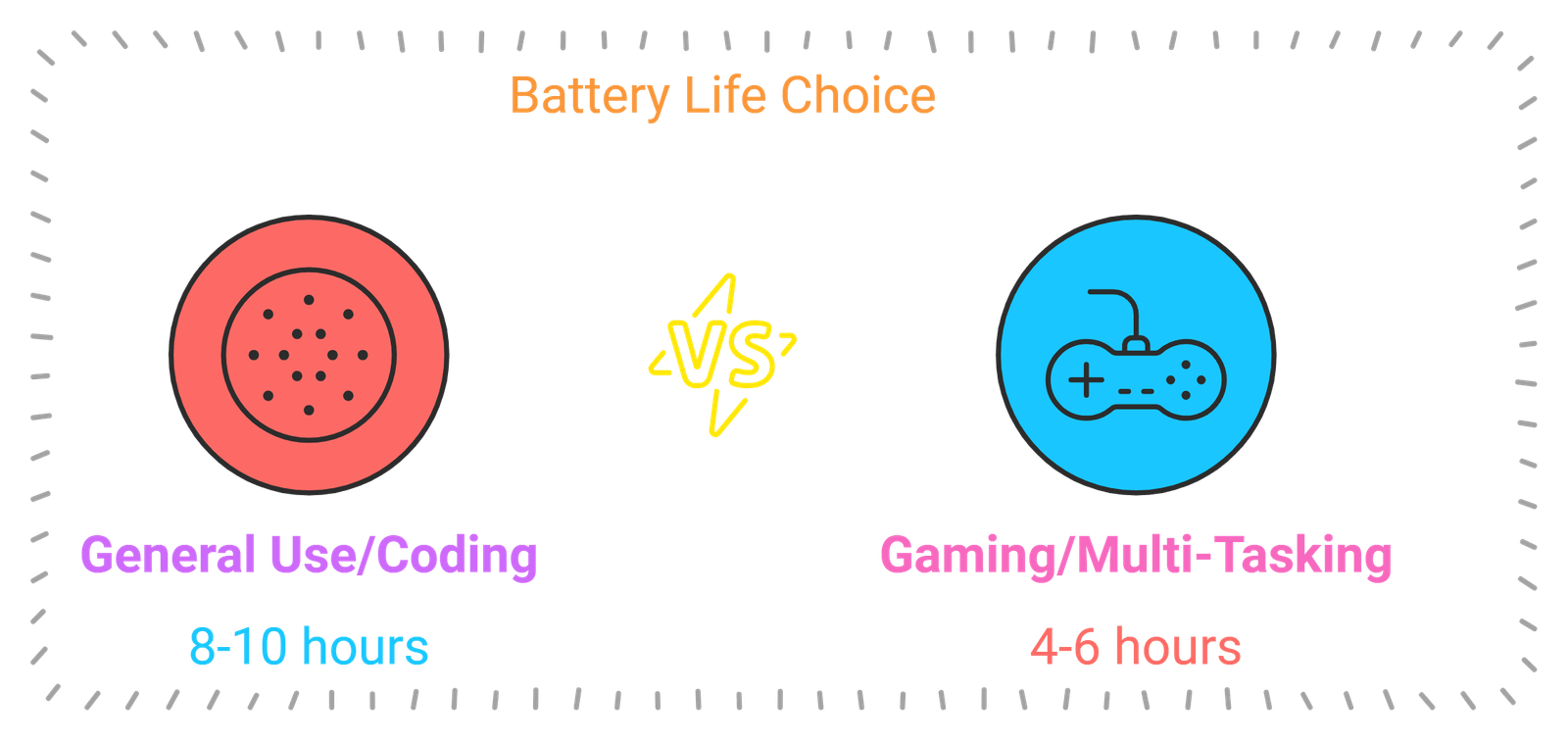
Software & Compatibility
Comes pre-installed with Windows 11 Pro, featuring the AI-powered Copilot for intelligent assistance. It’s perfect for developers who want an enhanced OS for productivity.
Works seamlessly with popular development tools and IDEs. The Thunderbolt 4 ports allow for easy expansion with external GPUs or other peripherals.
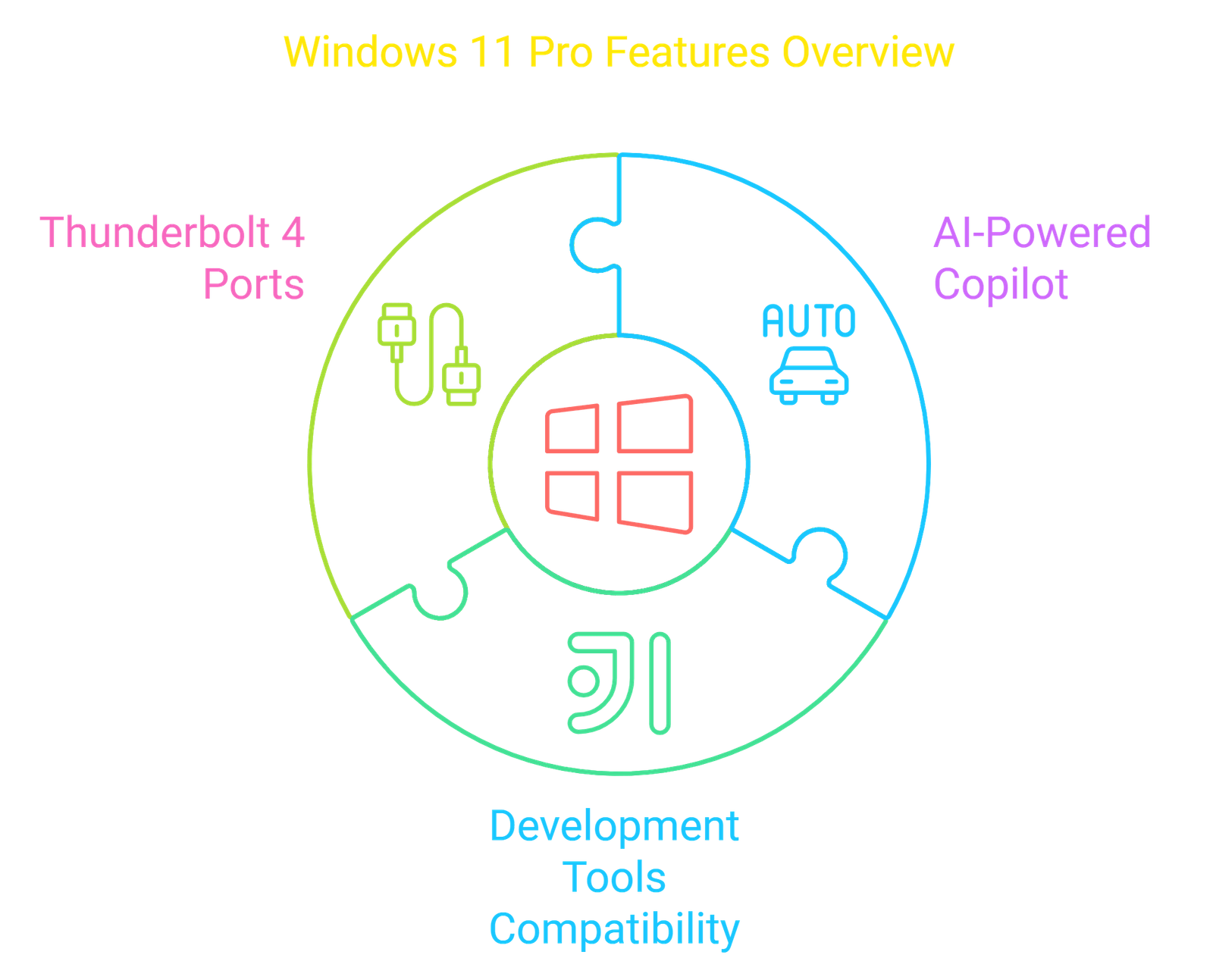
Value for Money
At its price point, the XPS 15 offers a great balance between professional aesthetics and high-end performance. While not specifically a “gaming laptop,” it handles modern games at medium settings with ease. Its strengths lie in coding, media creation, and multitasking, making it a versatile investment for professionals.
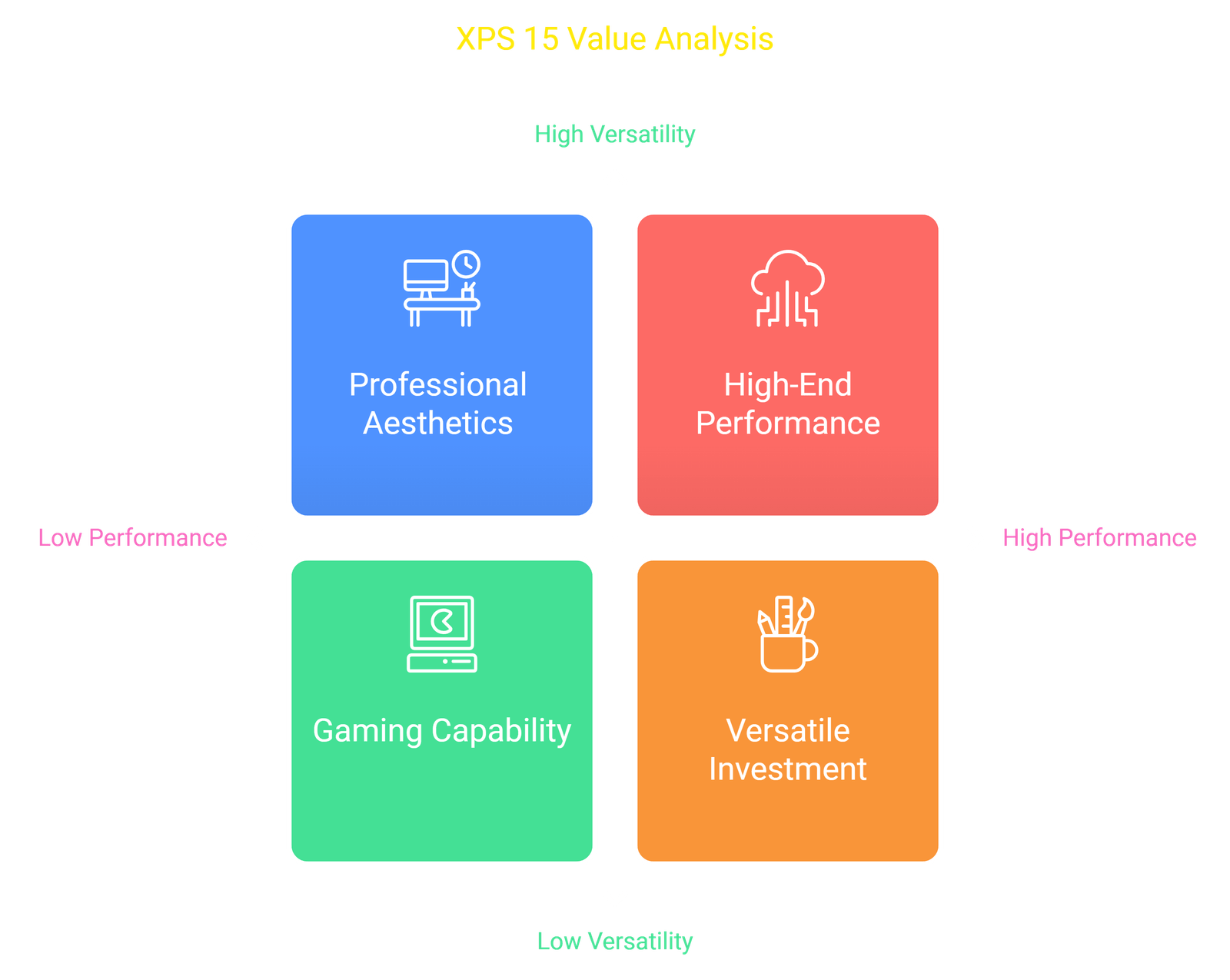
Pros &Cons:
Pros
- Powerful 10-Core Intel i7 processor
- 32GB DDR5 RAM for seamless multitasking
- 1TB SSD for fast storage and ample space
- Gorgeous 15.6" FHD+ display with Infinity Edge
- High-quality build and sleek design
- AI-powered features in Windows 11 Pro
Cons
- Integrated Intel Iris Xe Graphics limits performance in heavy gaming
- Battery life under load could be better
- No dedicated GPU for advanced gaming or rendering

Buyer Guide for Dell XPS 15 9530 (2024)
- Processor and Performance Needs: The Dell XPS 15 9530 comes with a powerful 13th Gen Intel Core i7-13620H, ideal for multitasking and intensive applications like coding, content creation, and even light gaming. If you plan to use demanding software, this laptop’s high-end CPU will meet your needs efficiently.
Memory and Storage Options: With 32GB of DDR5 RAM and a 1TB SSD, the XPS 15 is designed for handling heavy multitasking and large projects. For users working with media files, development projects, or multiple applications, this configuration ensures smooth operation and ample storage.
Display Quality: The 15.6-inch FHD+ Infinity Edge display provides a sharp, bright screen with 100% sRGB coverage, perfect for creative professionals and developers who need a color-accurate and spacious display for productivity.
Portability and Build: The XPS 15’s slim, aluminum-carbon fiber build is lightweight yet durable, making it a good option for those who need a portable yet powerful laptop. However, it’s not the lightest laptop, so frequent travelers should weigh portability needs against performance.
Battery Life Expectations: While offering strong performance, the battery life ranges from 8-10 hours with typical use but may be lower under heavy workloads. For those who need all-day battery life on intense applications, it’s helpful to consider the type of tasks you plan to use it for and have a charger on hand.
The Dell XPS 15 9530 (2024) is designed for users who need a laptop that balances professional aesthetics, powerful specs, and strong productivity features. If you value a premium build and reliable performance, it’s a great investment, especially for coding, media tasks, and moderate gaming.
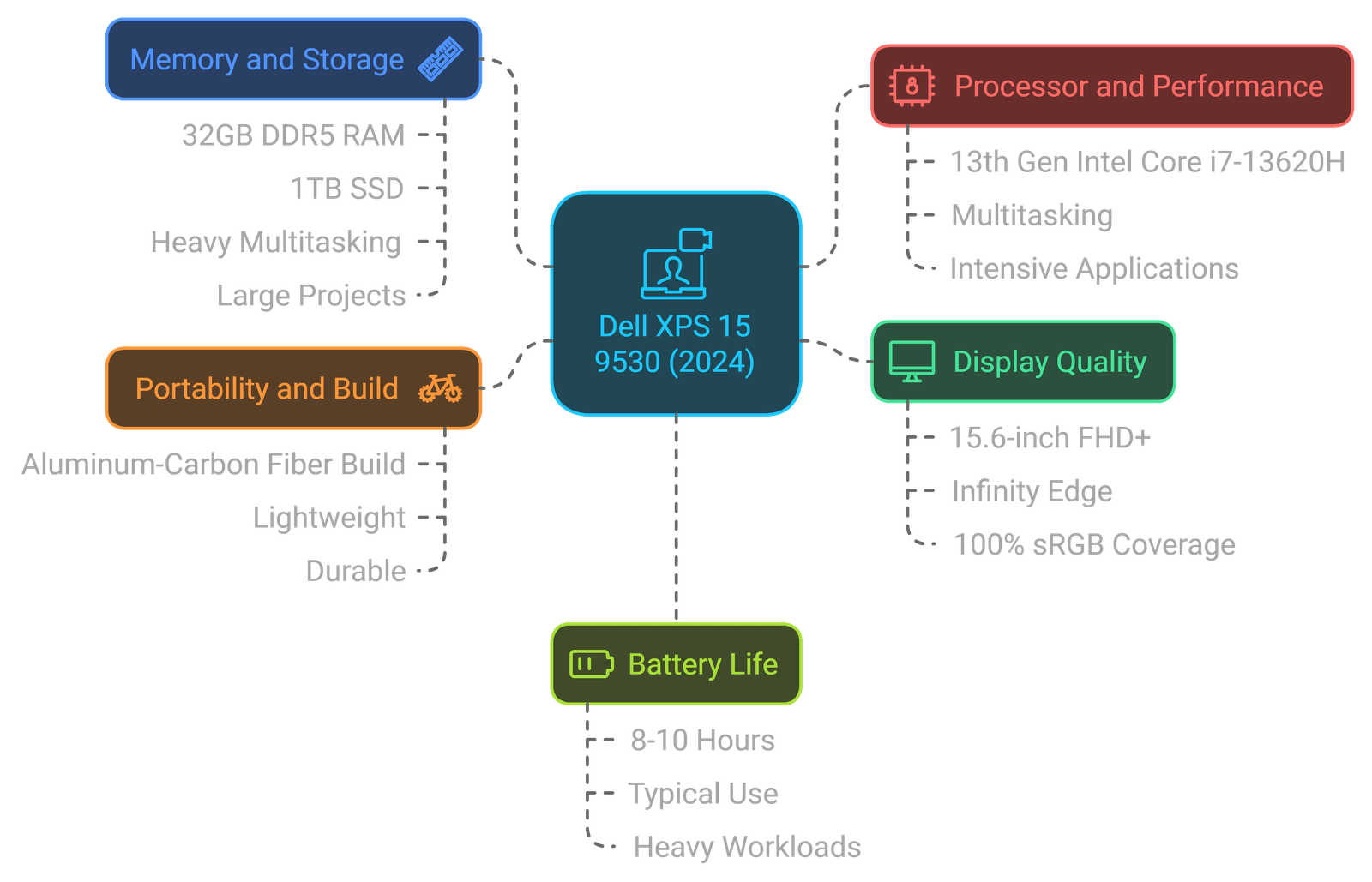
Overall Evaluation
The Dell XPS 15 9530 (2024) is a top contender for professionals who need a laptop that can handle coding, content creation, and occasional gaming. Its combination of powerful specs, solid build quality, and productivity-focused features makes it an excellent choice for developers. While not the ultimate gaming machine, it’s perfect for those who value a balance between work and play.
Check out the Dell XPS 15 9530 on Amazon for more details and the latest deals.
2. Microsoft Surface Laptop 7 (2024) Review
Streamlined Productivity with a Touch of AI for Professionals on the Go





The Microsoft Surface Laptop 7 (2024) is the latest iteration in Microsoft’s Surface lineup, offering a compact, stylish, and feature-packed laptop for those seeking a blend of portability and power.
This edition stands out with its Snapdragon X Plus processor and Windows 11 Copilot+ integration, making it an attractive choice for professionals, students, and creatives alike. With its 13.8-inch touchscreen display, AI-driven capabilities, and lightweight design, the Surface Laptop 7 aims to redefine productivity in a compact form.
Product information
- Control Method: Touch
- Human-Interface Input: Touch Pad
- Total Usb Ports: 3
- Hardware Connectivity: USB
- Ram Memory Maximum Size: 16 GB
- RAM Memory Technology: LPDDR5x, LPDDR5x, LPDDR5x
- RAM Memory Installed: 16 GB
- Connectivity Technology: Wi-Fi, USB
- Model Number: ZGJ-00001
- Included Components: Laptop, QSG, 39W PSU, Safety & Warranty documents
- Manufacturer: Microsoft
- Brand Name: Microsoft
- Model Name: Surface Laptop
- Model Year: 2024
- Processor Count: 1
- Processor Brand: Qualcomm
- Lithium-Battery Energy Content: 54.12 Watt Hours
- Battery Cell Type: Lithium Ion
- Display Type: PixelSense
- Screen Size: 13.8 Inches
- Resolution: 2304 x 1536 pixels
- Native Resolution: 2304 x 1536
- Audio Output Type: Speakers
Performance
The Microsoft Surface Laptop 7 is powered by the Snapdragon X Plus chip, a 10-core processor that promises speed and efficiency. This unique processor is optimized for AI applications, allowing users to experience faster multitasking, smoother app performance, and enhanced productivity.
Equipped with 16GB of RAM, the Surface Laptop 7 is well-suited for multitasking, making it ideal for professionals who run multiple applications simultaneously. The 256GB SSD provides ample storage for everyday tasks, documents, and media.
One of the standout features of the 2024 model is the integration of Copilot+, Microsoft’s AI assistant. It enhances the user experience by assisting with productivity tasks, recalling files, documents, and emails, and generating creative content with ease.
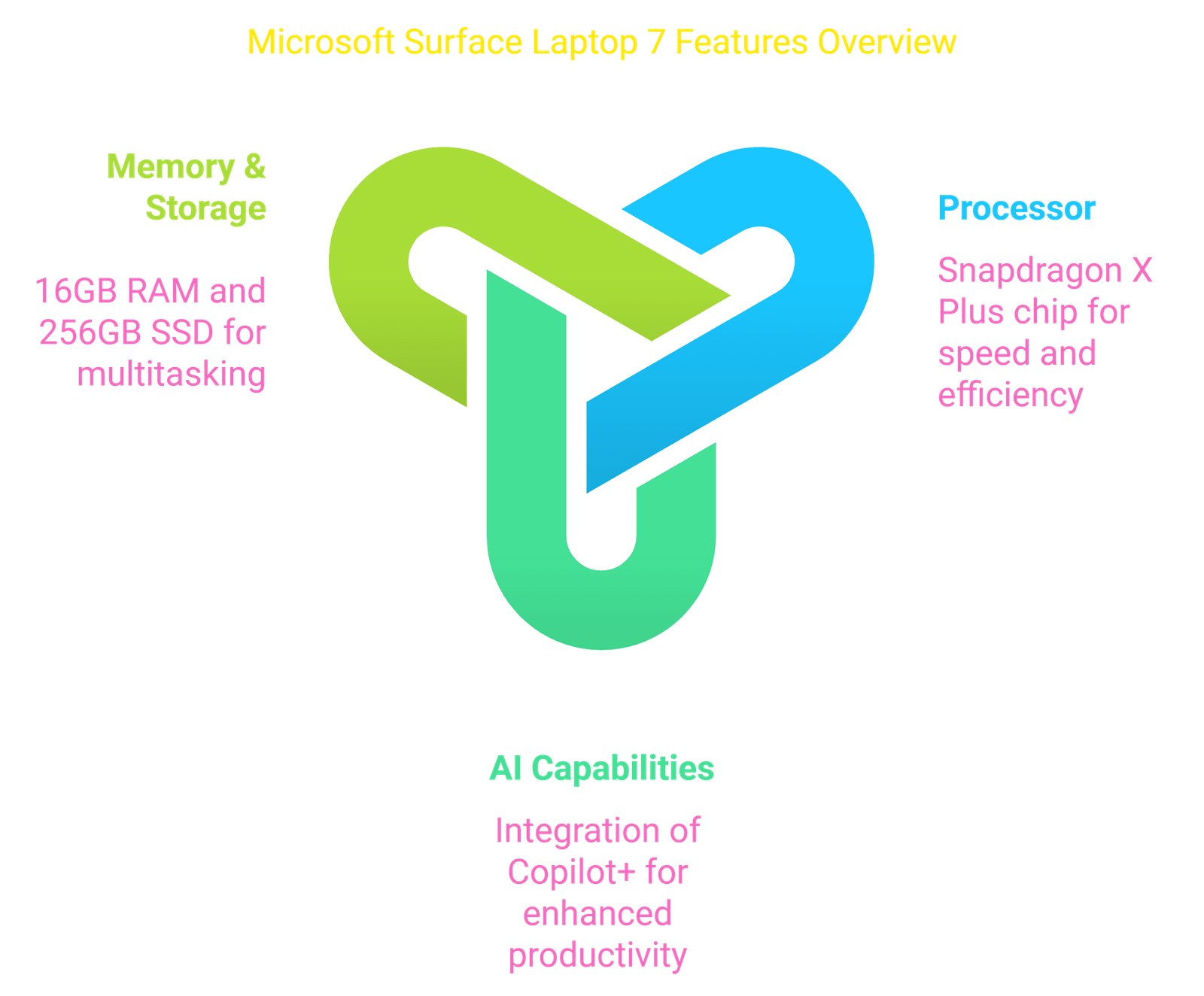
Build Quality & Design
The laptop features a sleek, premium aluminum body available in a choice of four colors—Platinum, Black, Sapphire, and Dune. It’s both lightweight and sturdy, making it highly portable for users who need to carry it between meetings, classes, or travel.
The keyboard is comfortable for extended typing, and the touchpad is smooth and responsive, making navigation seamless. The combination makes it suitable for long work sessions and creative projects.
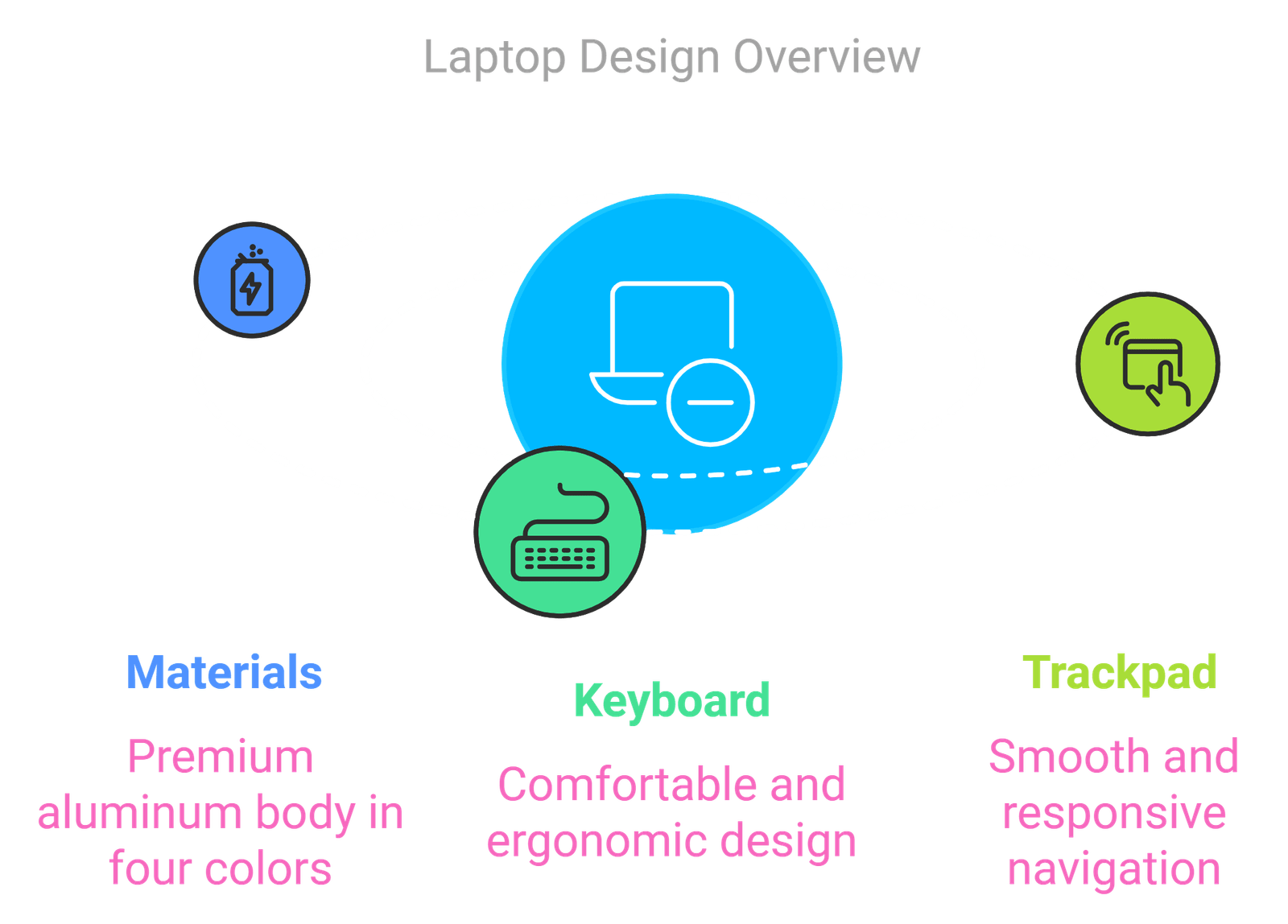
Display & Audio
The 13.8-inch touchscreen display is a highlight, featuring bright HDR technology and a razor-thin bezel design that maximizes screen space. The display is perfect for professionals who need a clear, vibrant display for presentations, coding, or watching multimedia.
It includes enhanced audio features with noise-cancellation for calls, making it an excellent choice for virtual meetings and online collaboration.
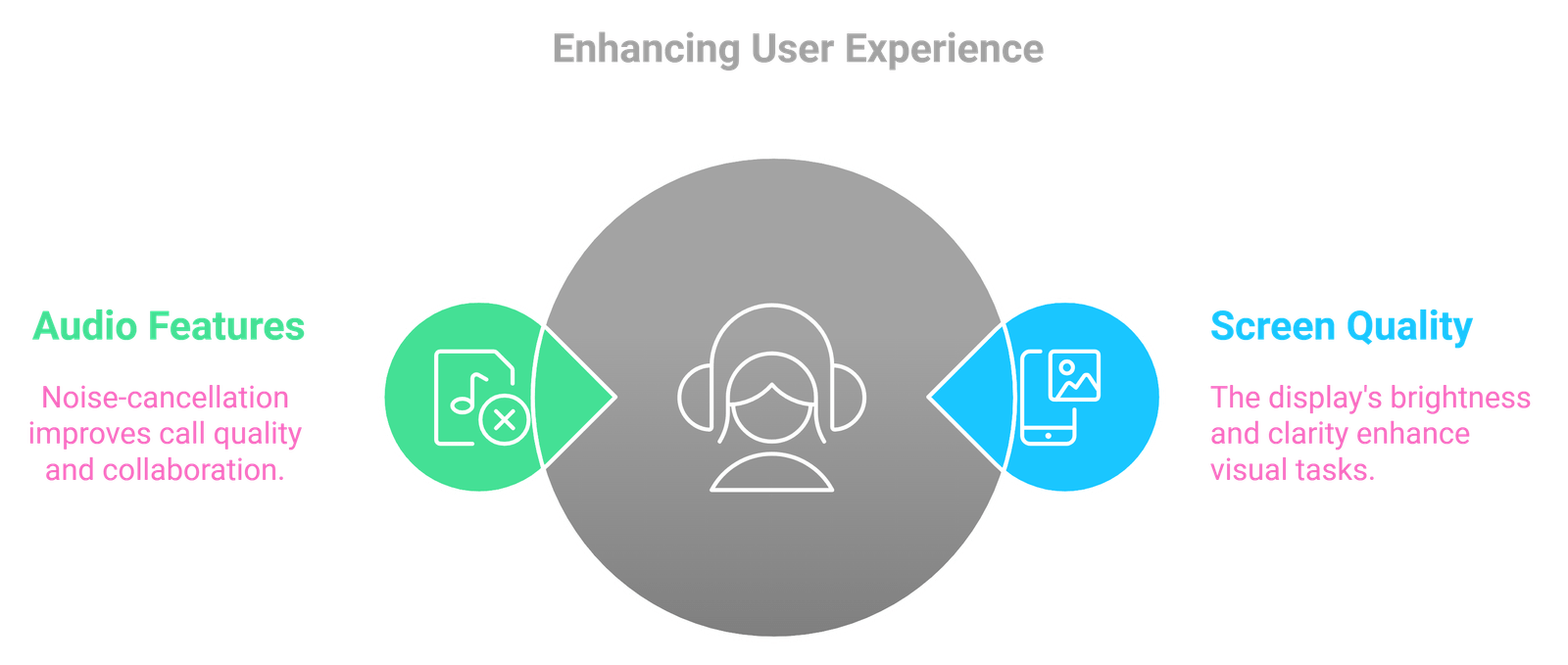
Battery Life
The Surface Laptop 7 boasts an impressive battery life of up to 20 hours, making it perfect for all-day work, travel, and creative sessions without frequent charging. This, coupled with the efficient Snapdragon processor, ensures optimal energy consumption.

Software & Compatibility
Windows 11 Copilot+ brings AI-driven features that simplify navigation, recall past actions, and even create art with prompts. This makes it a user-friendly experience for both tech-savvy users and those new to AI-enhanced systems.
The Surface Laptop 7 supports real-time translation during video calls and streaming, along with features like noise-cancellation and background blurring—great for professional settings.
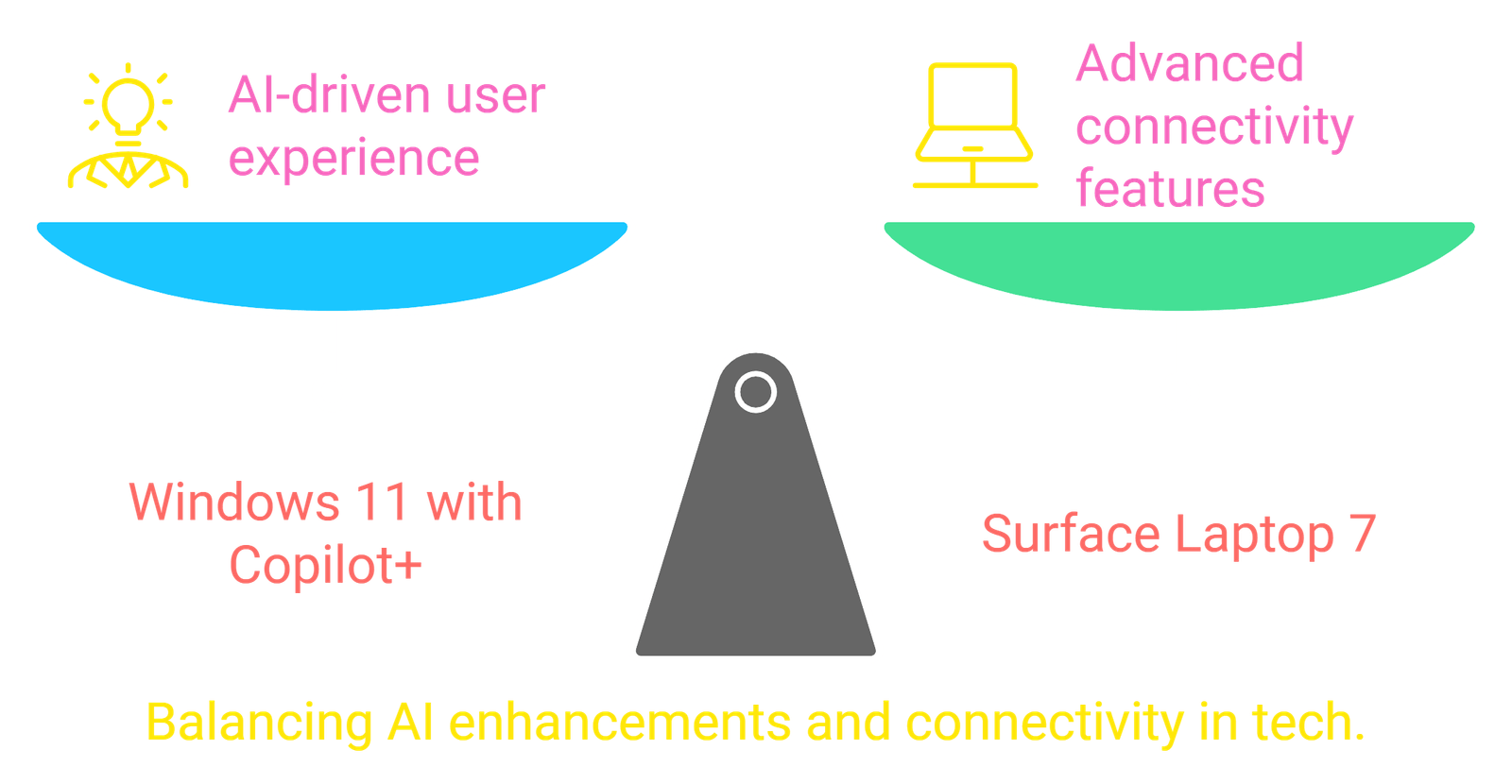
Value for Money
With its AI capabilities, excellent battery life, and robust performance, the Microsoft Surface Laptop 7 (2024) is priced competitively for a premium laptop. It’s an ideal choice for those who prioritize a lightweight, high-performing device with AI tools built-in.
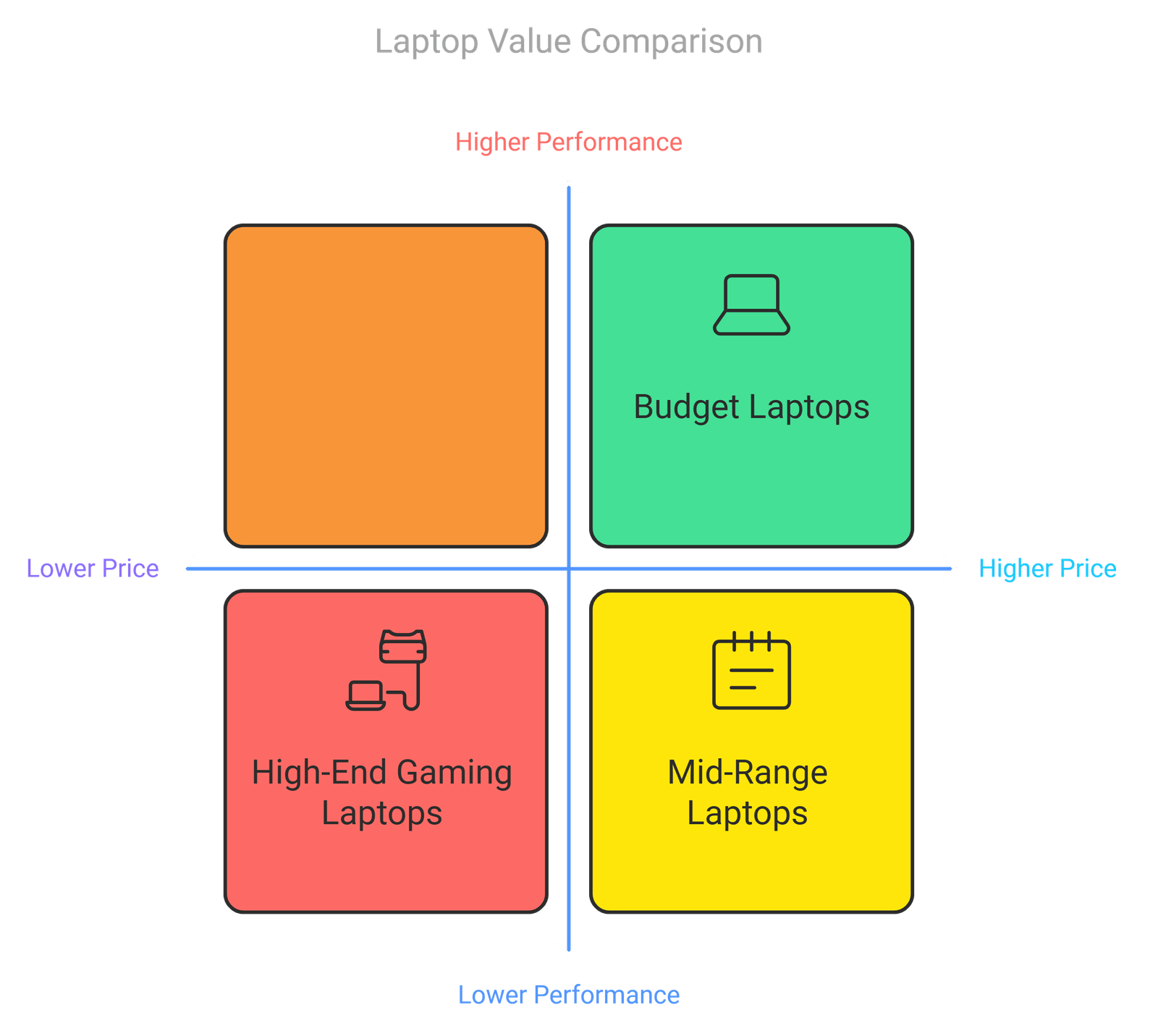
Pros &Cons:
Pros
- Strong performance with Snapdragon X Plus chip, great for multitasking and AI apps.
- Sleek and portable design, lightweight with a sturdy aluminum build.
- AI-driven Copilot+ features for enhanced productivity and creative support.
- Impressive all-day battery life.
- Sharp 13.8-inch HDR touchscreen display.
Cons
- Storage might be limited for those with heavy multimedia needs.
- AI features are still developing and require adaptation.
- Limited port selection might necessitate adapters for some users.
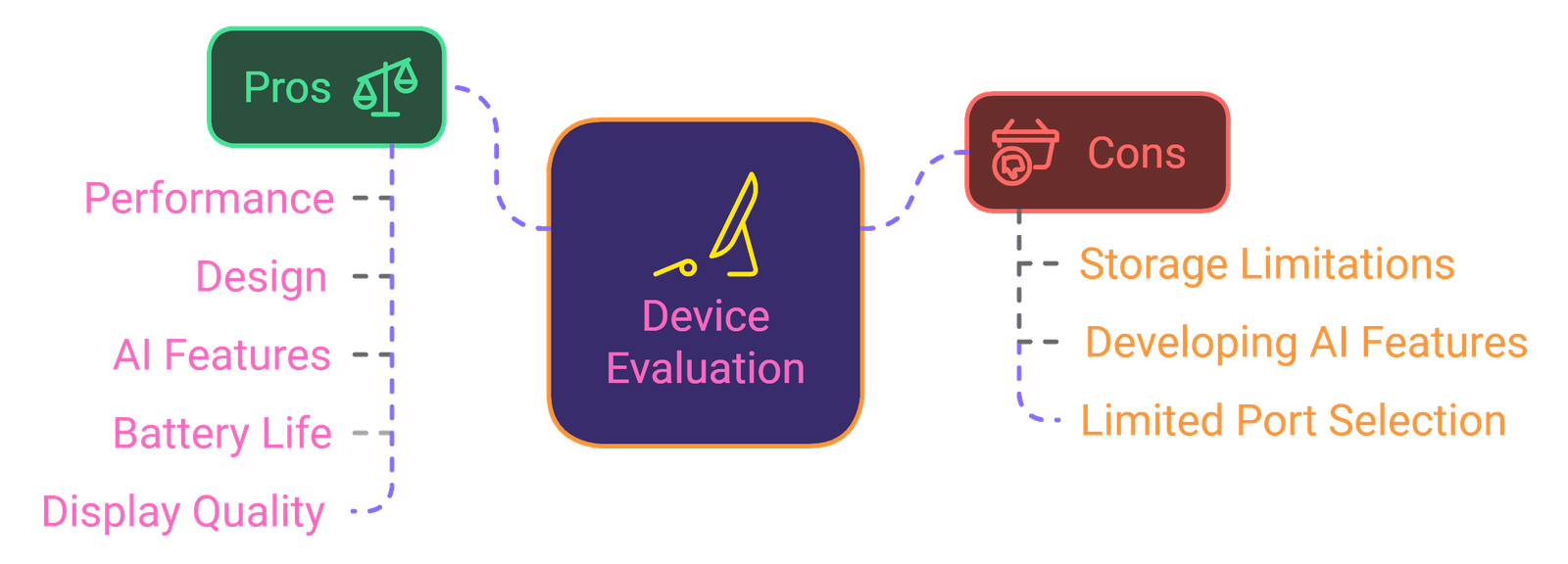
Buyer Guide for Microsoft Surface Laptop 7 (2024)
Performance Needs: The Surface Laptop 7 (2024) is powered by the Snapdragon X Plus processor, which is optimized for AI applications. If you need a laptop that handles multitasking efficiently and benefits from AI tools for productivity, this processor is well-suited for professionals managing light to moderate workloads.
Memory & Storage: With 16GB of RAM, the Surface Laptop 7 is a good choice for users who run multiple applications, from project management software to document editing. However, with 256GB of SSD storage, it may be limiting if you work with larger media files or require extensive file storage. You may want to consider cloud storage options or external drives for extra space.
AI Capabilities with Copilot+: Windows 11’s Copilot+ feature is integrated with AI-powered tools to simplify productivity tasks like document retrieval, scheduling, and even content generation. This feature is beneficial for professionals looking to enhance workflow efficiency, especially if you often handle digital organization tasks. However, it may require an adjustment period if you’re new to AI-enabled devices.
Portability and Build Quality: The Surface Laptop 7’s lightweight aluminum build and slim design make it ideal for professionals on the go, such as students, remote workers, or frequent travelers. Its compact size and choice of colors add to its appeal for users who value both style and functionality in their tech.
Display & Audio: The 13.8-inch touchscreen HDR display is excellent for presentations, reading, and light media use. If you regularly engage in video calls or presentations, the high-quality display and noise-canceling audio features make it a well-rounded choice for professional environments.
Battery Life: With a battery life of up to 20 hours, the Surface Laptop 7 is reliable for all-day work without needing a charge. This makes it ideal for work sessions outside the office or extended travel, offering significant convenience for those who prioritize a long-lasting battery.
Compatibility with Windows Ecosystem: For users who already rely on Windows devices, the Surface Laptop 7 provides a seamless experience, particularly with Windows 11’s enhanced integration features. Professionals familiar with Microsoft’s ecosystem, especially Windows 11, will find it easy to navigate and make use of the laptop’s productivity tools.
The Microsoft Surface Laptop 7 (2024) is a great choice if you’re looking for a blend of portability, efficiency, and AI-enhanced features. Its solid build, impressive battery life, and compact design make it a valuable tool for productivity on the move.
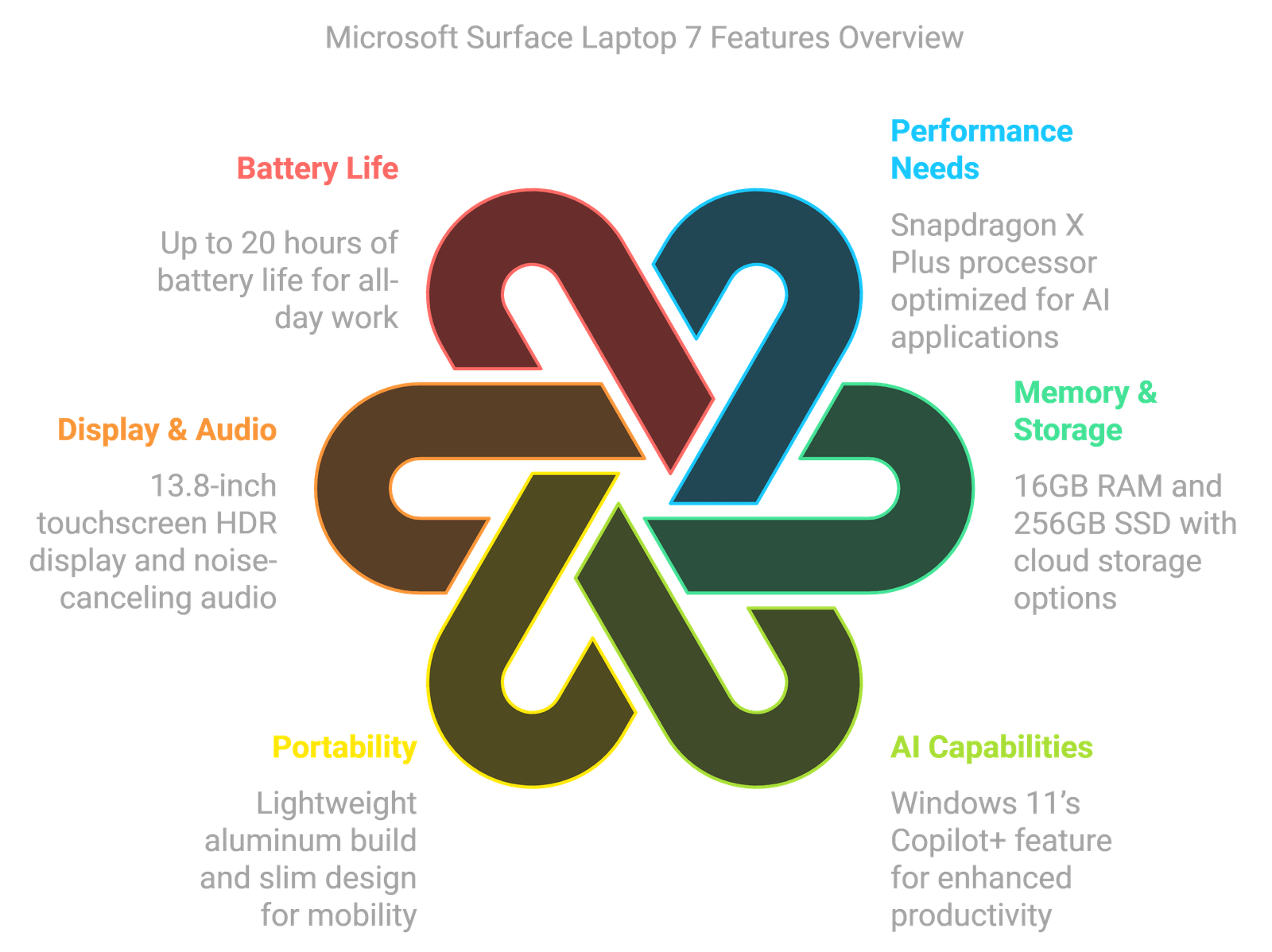
Overall Evaluation
The Microsoft Surface Laptop 7 (2024) is a strong contender for professionals and creatives who want a compact yet powerful machine with the added benefit of AI integration. Its lightweight design, long-lasting battery, and stunning display make it an appealing choice for those on the move, while its AI capabilities can boost productivity for everyday tasks.
Explore the Microsoft Surface Laptop 7 (2024) on Amazon for more information.
3. Razer Blade 16 (2024) Review
The Premium Choice for High-Performance Gaming and Creative Work



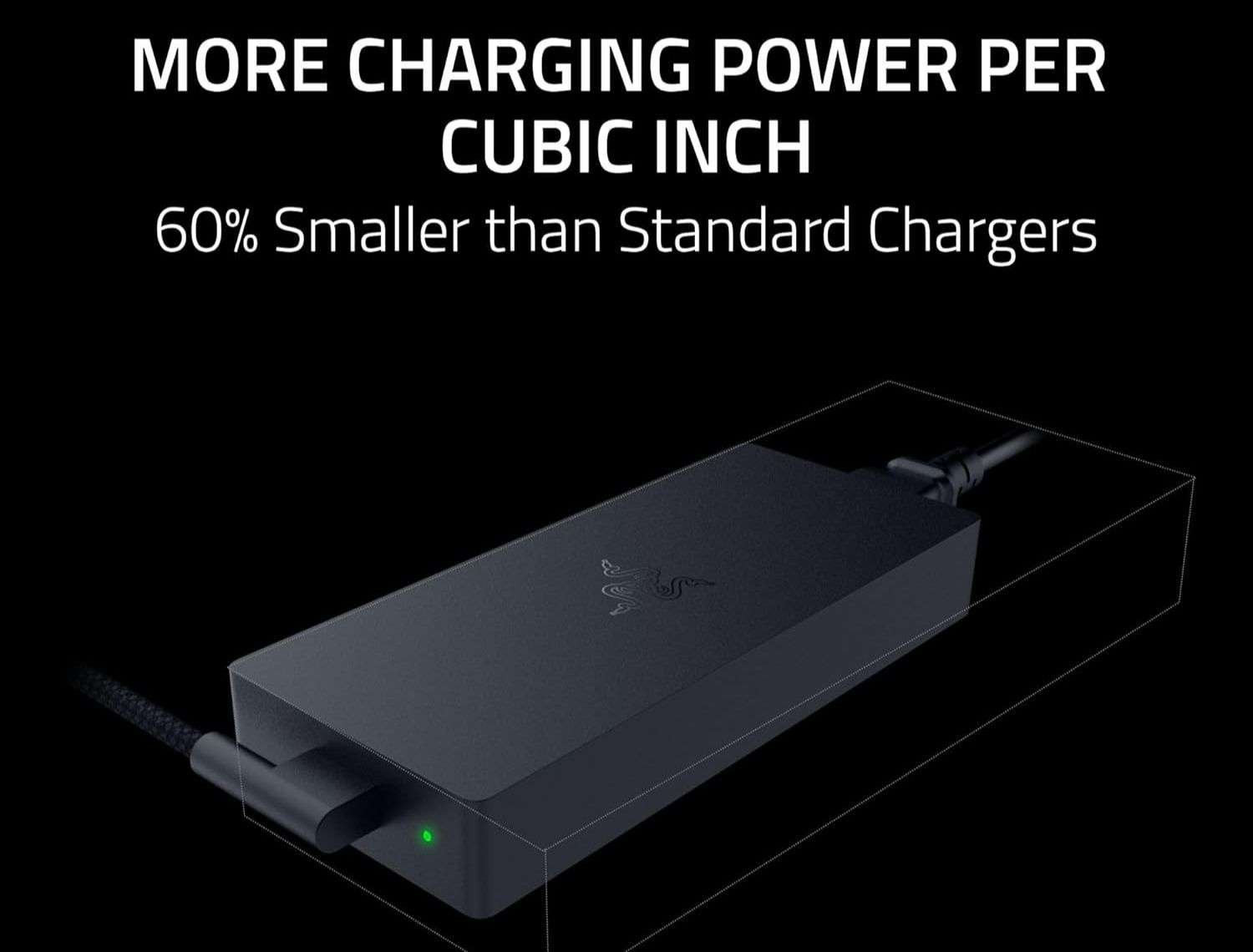
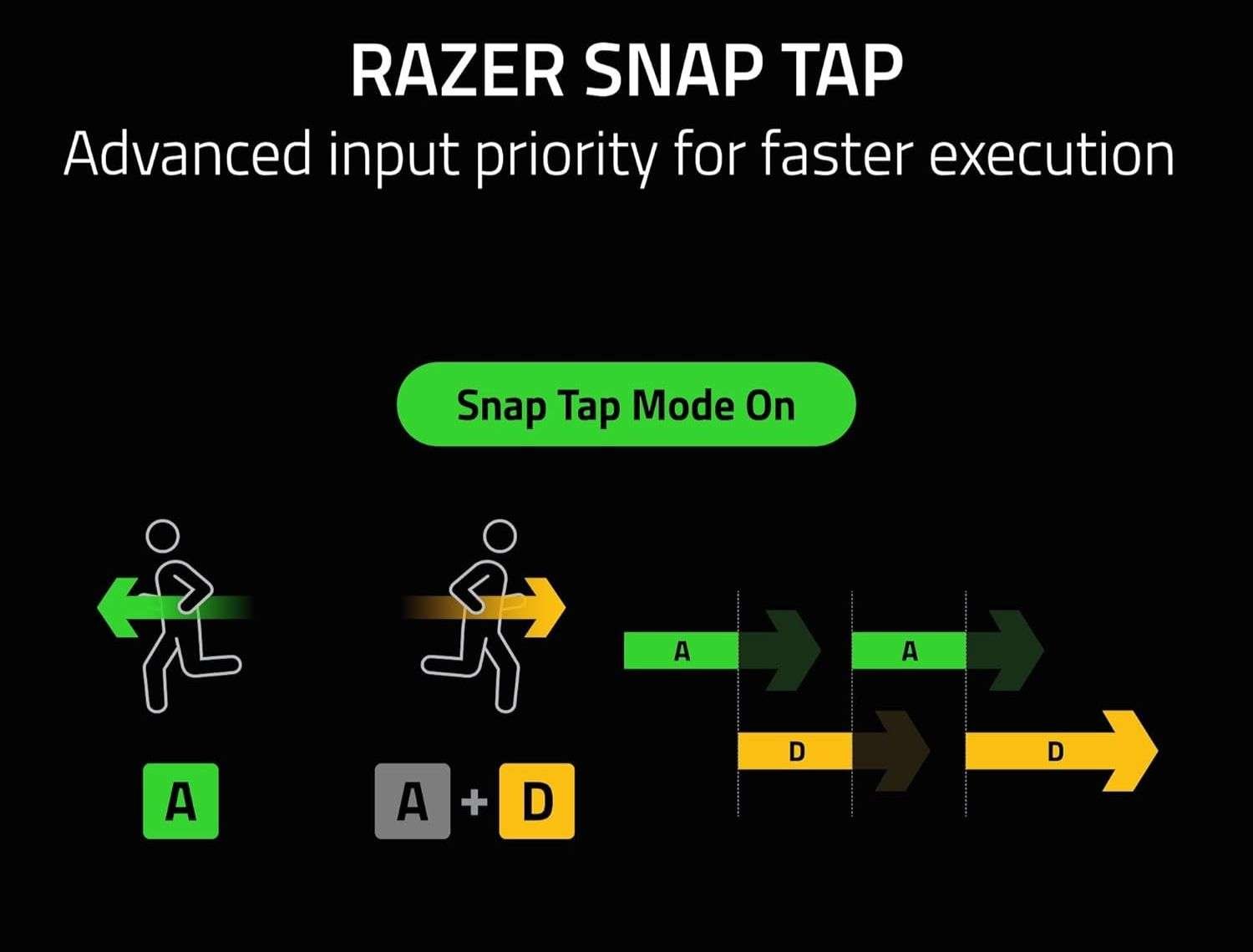


The Razer Blade 16 (2024) combines raw gaming power and refined design in a compact package, crafted for both high-level gaming and professional workloads. Featuring the powerful Intel Core i9-14900HX processor and NVIDIA GeForce RTX 4080 GPU, this laptop delivers smooth gameplay and stunning visuals. With a 16-inch OLED QHD+ display and 240Hz refresh rate, the Razer Blade 16 offers an immersive experience with lifelike colors and unmatched clarity, making it a top choice for gamers and creators alike.
Product information
- Keyboard Layout: QWERTY
- Touchpad Feature: Precision Glass Multi-Gesture Touchpad
- Control Method: Touch
- Keyboard Description: Per-key RGB Powered by Razer Chroma RGB, N-Key rollover (1.0 mm Travel with Anti-Ghosting)
- Notebook Pointing Device Description: Precision Glass Multi-Gesture Touchpad
- Human-Interface Input: Keyboard
- Total Thunderbolt Ports: 1
- Total Number of HDMI Ports: 1
- Number of Ports: 8
- Number of Ethernet Ports: 1
- Total USB Ports: 4
- Hardware Connectivity: Ethernet
- RAM Memory Maximum Size: 96 GB
- Memory Speed: 5600 MHz
- RAM Memory Slot Total Count: 2
- RAM Type: DDR5 RAM
- RAM Memory Technology: DDR5
- Memory Clock Speed: 5600 MHz
- RAM Memory Installed: 32 GB
- Bluetooth Version: 5.4
- Bluetooth Support: Yes
- Wireless Compatibility: 802.11a/b/g/n/ac, Bluetooth
- Connectivity Technology: Bluetooth, Wi-Fi, USB, Ethernet, HDMI
- Wireless Technology: Bluetooth, Wi-Fi
- Model Number: RZ09-0510TEN3-R3U1
- Included Components: Important Product Information Guide, Microfiber cleaning cloth, Razer Blade 16, Power adapter + regional power cord
- Manufacturer: Razer
- Brand Name: Razer
- Model Name: Razer Blade 16
- Model Year: 2024
- CPU Model Speed Maximum: 5.8 GHz
- CPU Codename: Raptor Lake
- CPU L3 Cache: 30 MB
- Processor Count: 1
- Processor Brand: Intel
- CPU Model Number: i9-14900HX
- Processor Series: Intel Core i9
- Processor Speed: 2.4 GHz
- Lithium-Battery Energy Content: 95.2 Watt Hours
- Battery Cell Type: Lithium Ion
- Maximum Display Brightness: 400 Nits
- Has Color Screen: Yes
- Screen Finish: OLED
- Display Type: QHD+
- Display Resolution Maximum: OLED QHD+ 240Hz
- Display Technology: OLED
- Refresh Rate: 240 Hz
- Screen Size: 16 inches
- Resolution: OLED QHD+ 240Hz
- Native Resolution: 2560 x 1440 pixels
- Audio Features: THX Spatial Audio
- Audio Recording: Yes
- Speaker Description: 4-speaker array (2 tweeters, 2 subwoofers)
- Microphone Form Factor: Built-in 2-mic array
- Audio Output Type: Headphones, Speakers
Performance
Equipped with Intel’s latest Core i9-14900HX processor with 24 cores and a 5.8 GHz max turbo speed, the Razer Blade 16 is designed to handle the most demanding gaming and creative tasks.
With 32GB RAM and a 1TB SSD, the Razer Blade 16 supports extensive multitasking and provides ample space for large game files, software, and creative projects.
The NVIDIA GeForce RTX 4080 GPU delivers a remarkable 30% more graphics power per cubic inch than competing 16-inch laptops, ensuring peak performance for both intense gaming and high-res media editing.
Its innovative vapor chamber cooling system keeps temperatures low even during intense sessions, enhancing performance and longevity.
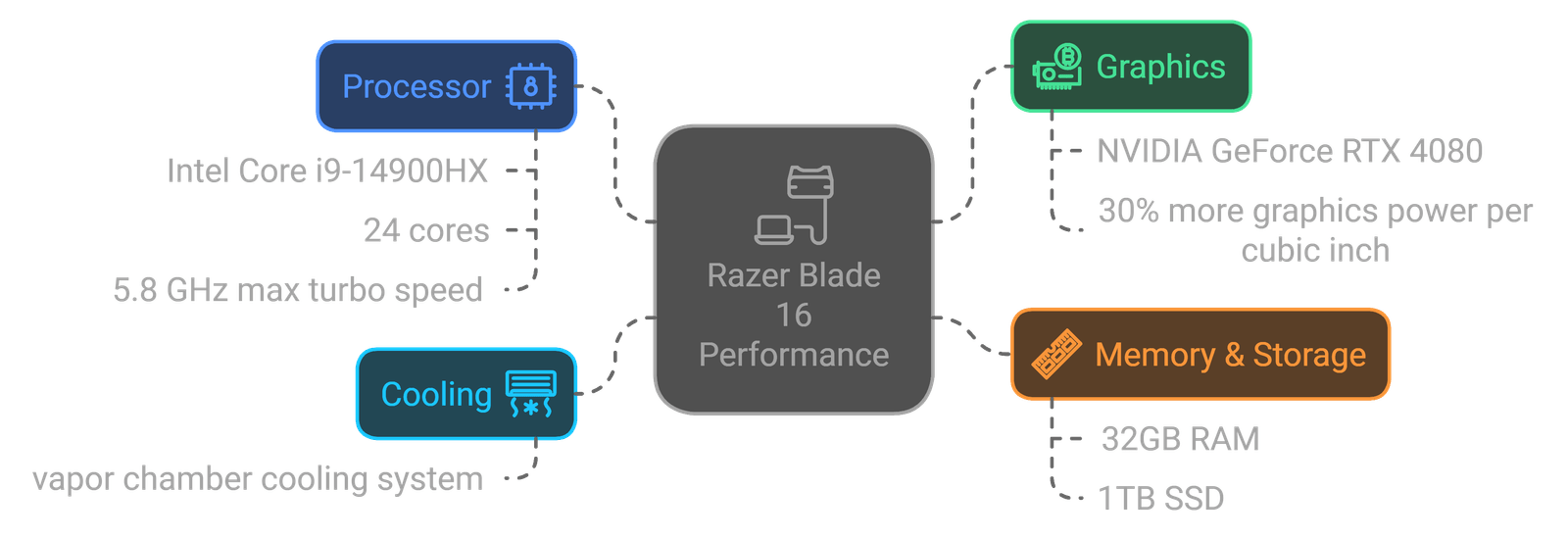
Build Quality & Design
Built from a single block of aircraft-grade aluminum, the Razer Blade 16 features a durable, scratch-resistant matte black finish, offering a premium look and feel.
Equipped with a responsive keyboard featuring customizable Chroma RGB lighting, the Razer Blade 16 allows for a personalized setup and immersive gaming experience.
While sturdy, the Blade 16 is still slim and portable, making it easy to carry for gamers or creators on the go.
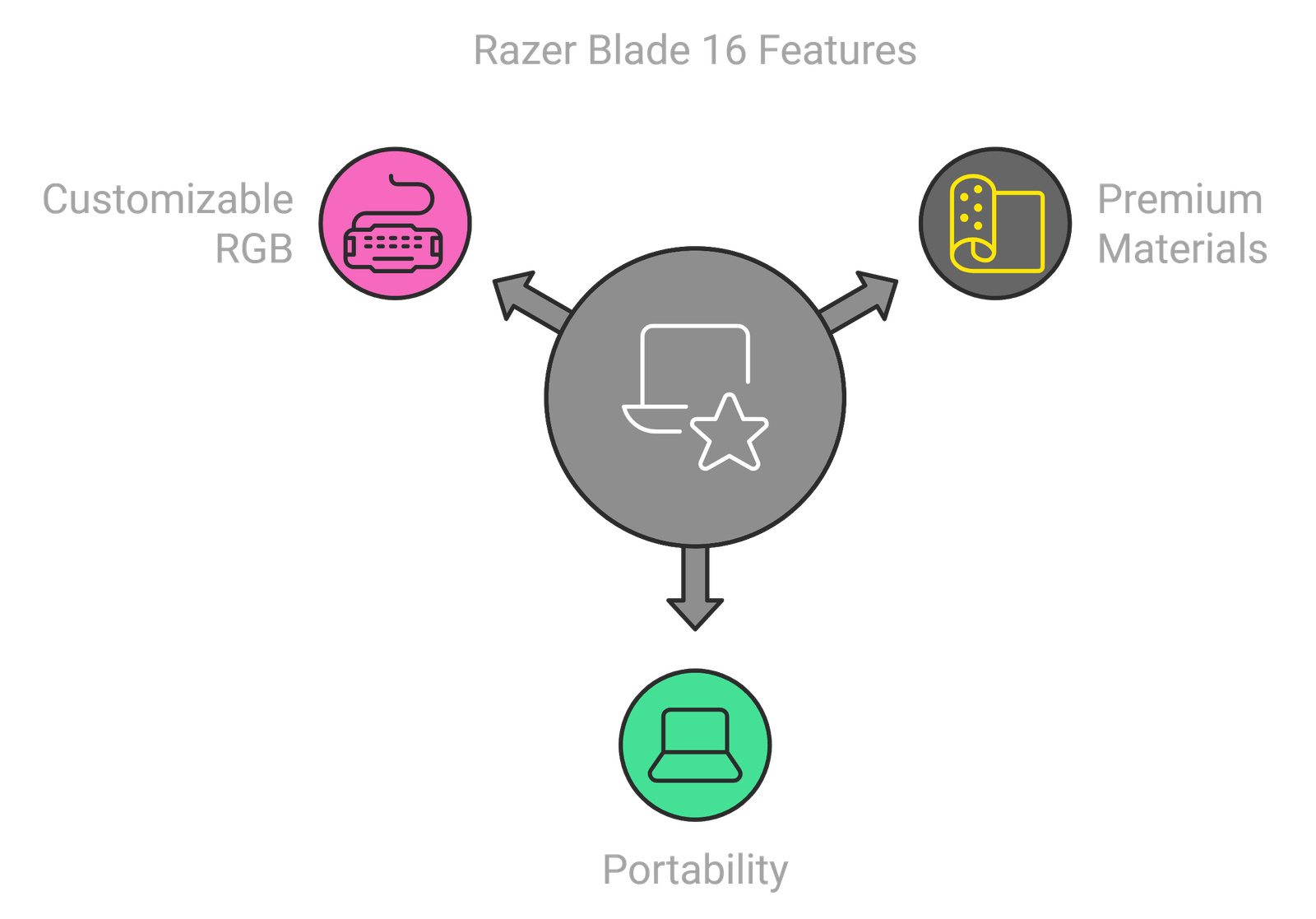
Display & Audio
The 16″ OLED QHD+ screen with a 240Hz refresh rate offers vibrant colors and sharp visuals, with 100% DCI-P3 coverage and DisplayHDR 500 certification, ensuring an incredible viewing experience.
Boasting a high-quality audio system, the Blade 16 delivers clear sound with a rich bass response, enhancing immersion for both gaming and content consumption.
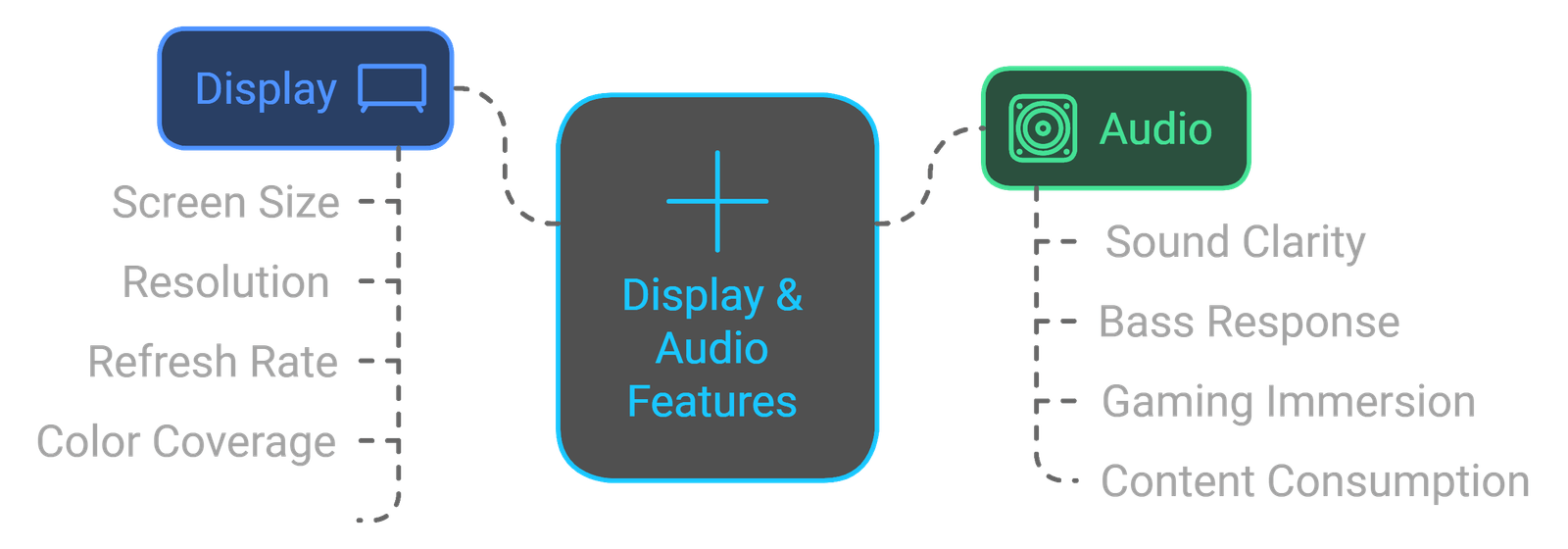
Battery Life
The Razer Blade 16 supports up to 8-10 hours of battery life under moderate use, providing decent longevity for a gaming laptop of its caliber. Paired with an ultra-compact GaN charger, it also charges quickly and is more efficient compared to standard adapters.
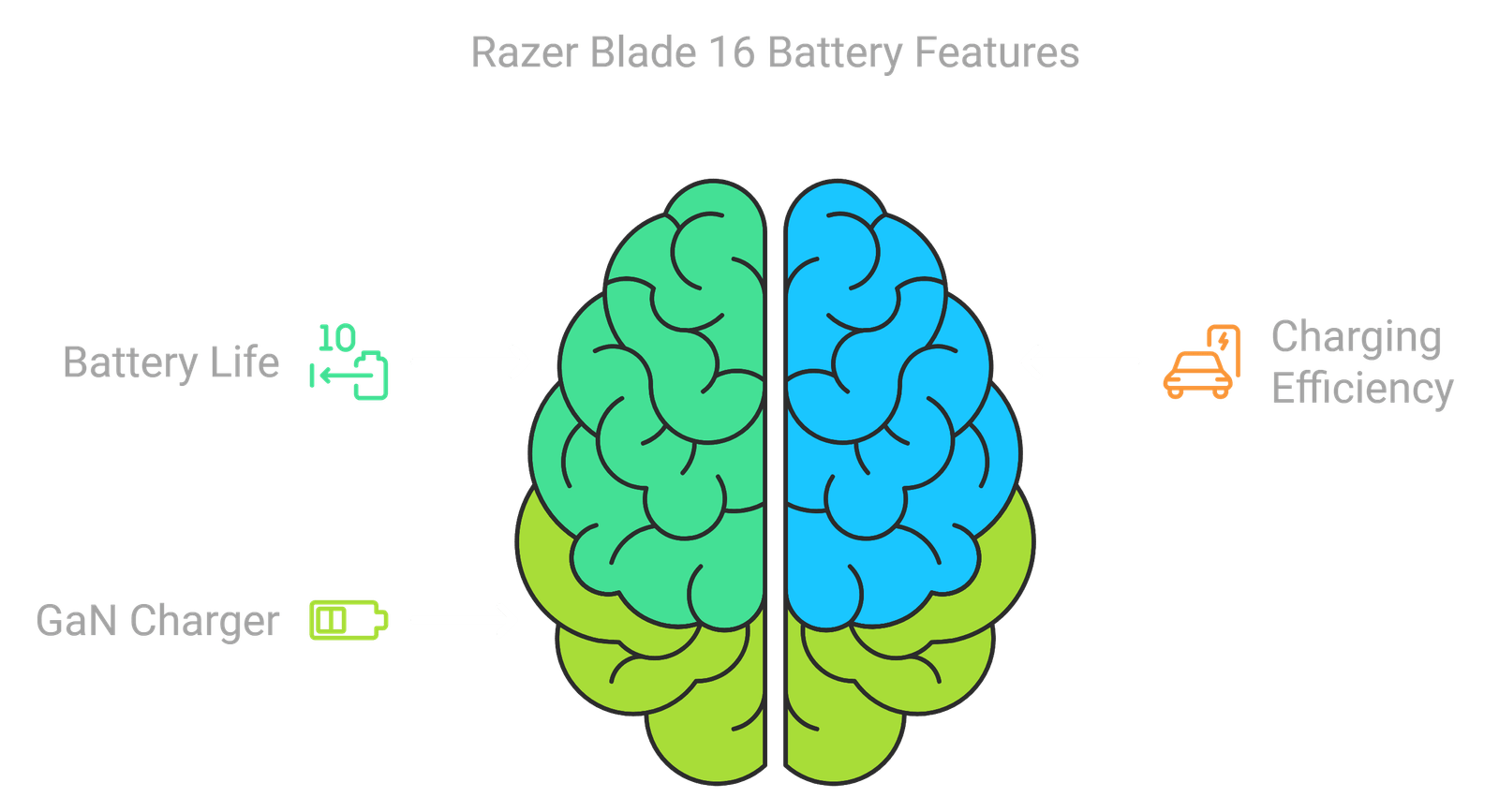
Software & Compatibility
Running Windows 11, the Blade 16 is compatible with a broad range of games, applications, and creative software.
With a selection of USB-C, Thunderbolt 4, and HDMI ports, the Blade 16 offers versatile connectivity options for peripherals and displays.
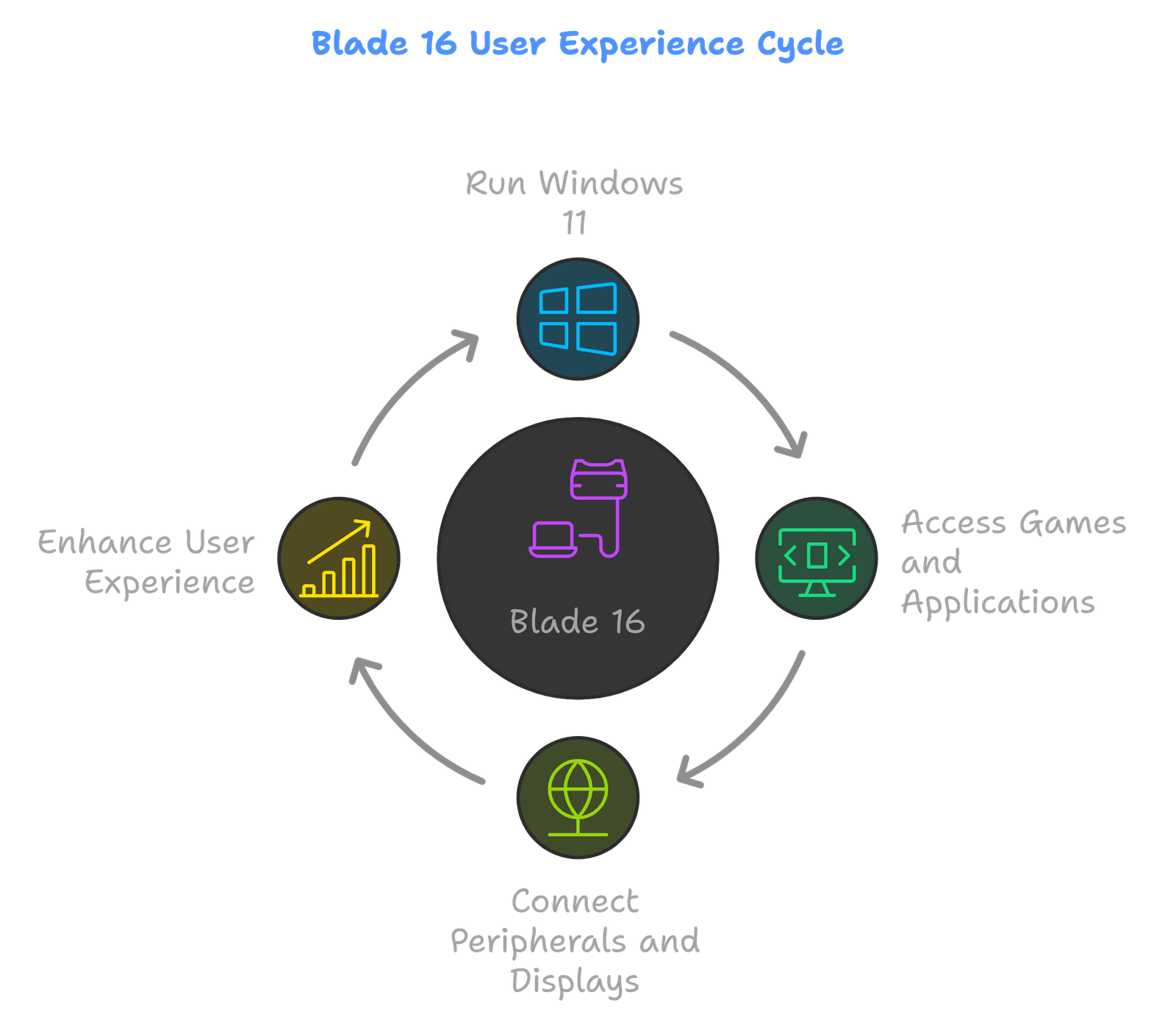
Value for Money
With its high-end specs, robust cooling system, and exceptional display, the Razer Blade 16 (2024) is priced as a premium option. It’s an ideal choice for those who demand top-tier performance, especially gamers and content creators who want desktop-level power in a laptop form.
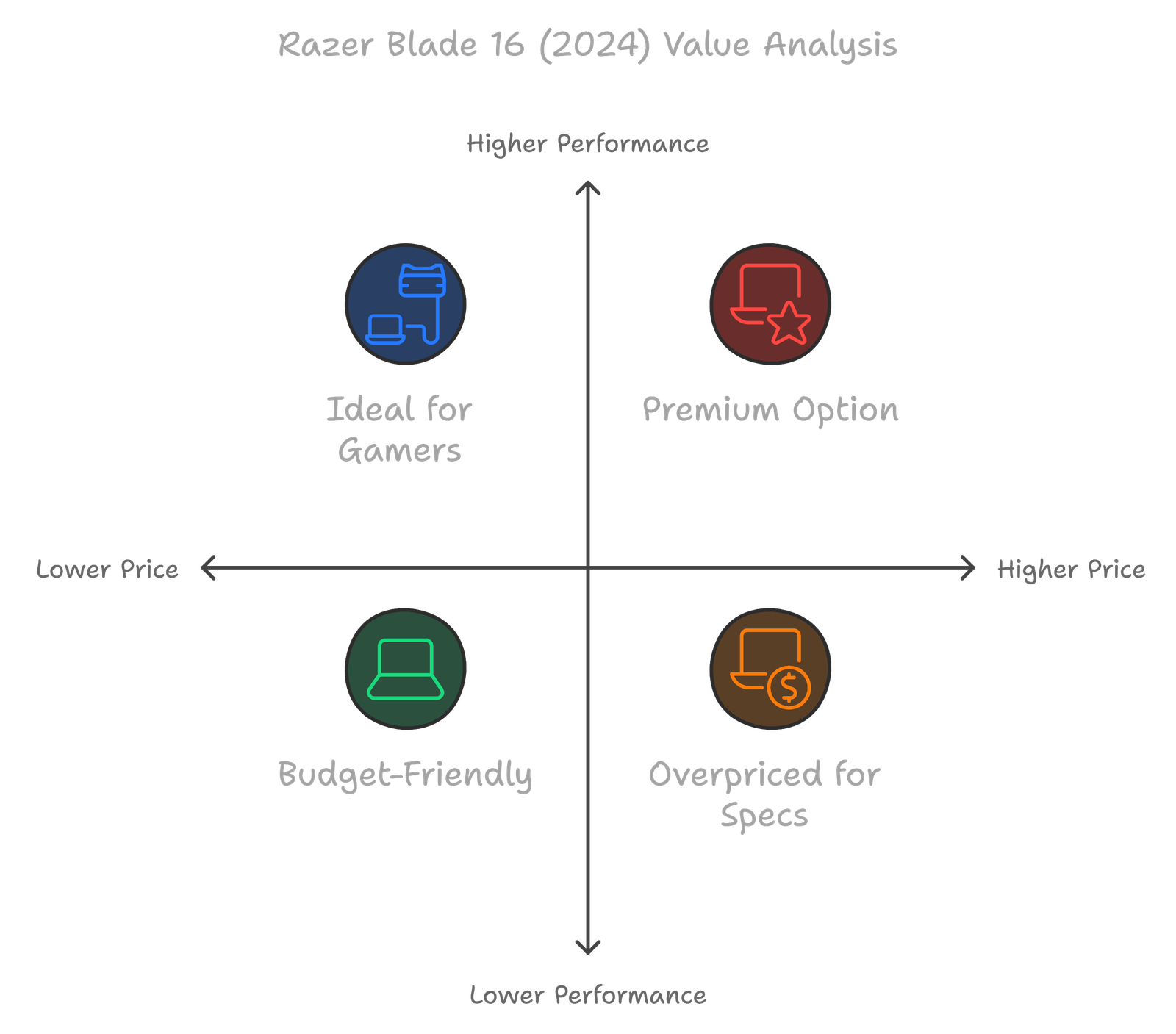
Pros &Cons:
Pros
- Unmatched performance with Intel Core i9-14900HX and RTX 4080
- Stunning OLED display with 240Hz refresh rate and vibrant colors
- Sleek, durable design with an aluminum unibody and customizable RGB lighting
- Advanced vapor chamber cooling for better temperature control
Cons
- Shorter battery life compared to ultraportables
- Premium price point
- Limited port selection for additional peripherals
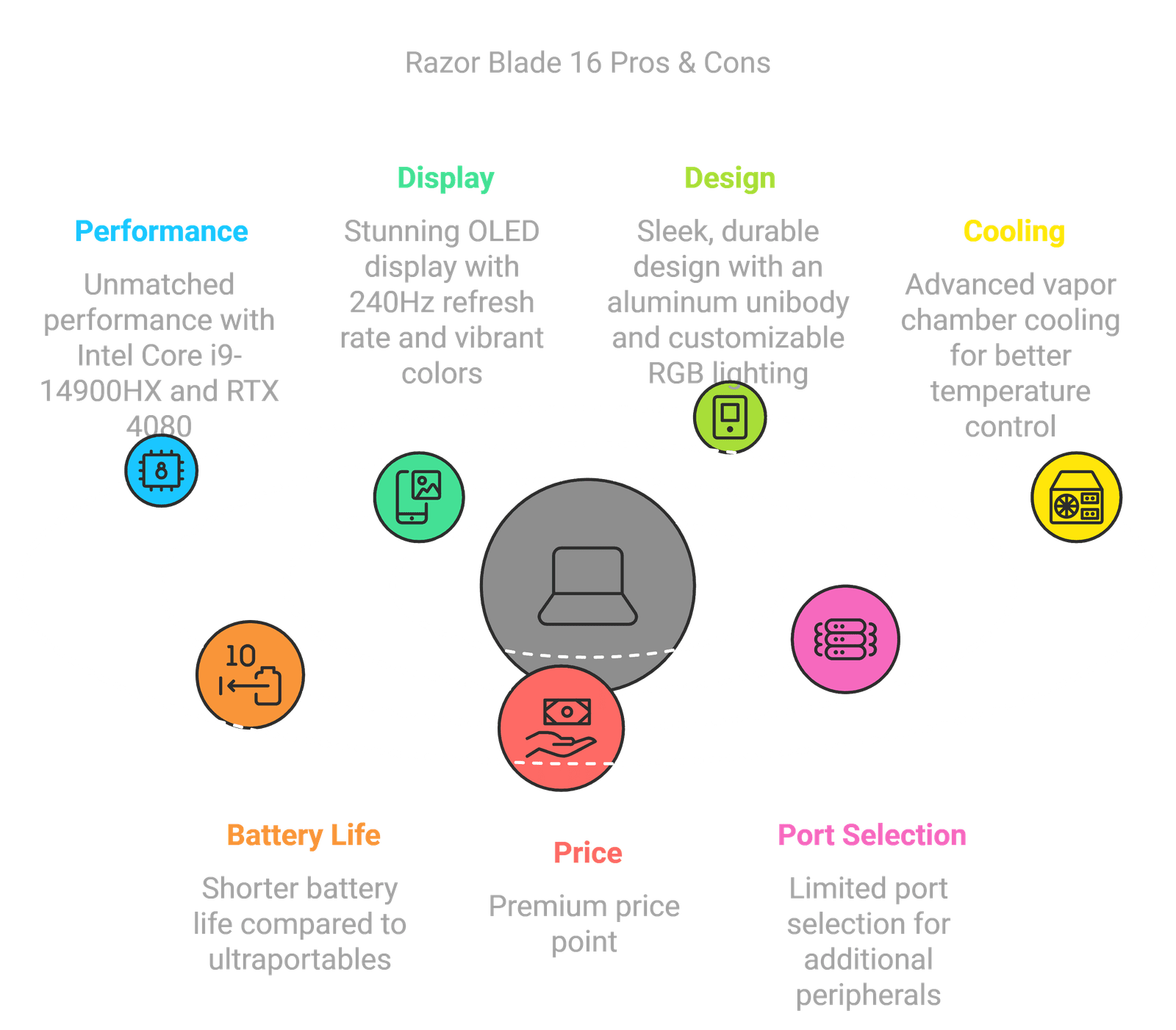
Buyer Guide for the Razer Blade 16 (2024)
- Gamers: If you play resource-intensive games and seek high frame rates and stunning graphics, the Razer Blade 16’s Intel Core i9-14900HX and NVIDIA GeForce RTX 4080 will deliver unmatched gaming performance.
- Content Creators: Video editors, graphic designers, and 3D artists will appreciate the powerful CPU, GPU, and high-resolution OLED display for rendering and editing tasks.
- Professionals on the Go: Its slim design and decent battery life make it suitable for professionals who need a portable device without sacrificing power.
- Display Needs: The 16-inch OLED QHD+ display with a 240Hz refresh rate is a standout for gamers and creative professionals, offering vivid colors and high response rates.
- Cooling System: The advanced vapor chamber cooling system keeps the laptop cool under heavy loads, making it suitable for extended gaming or intensive work sessions.
- Durability: Built with a solid anodized aluminum unibody, this laptop is designed for durability and longevity, which is important for gamers and pros on the go.
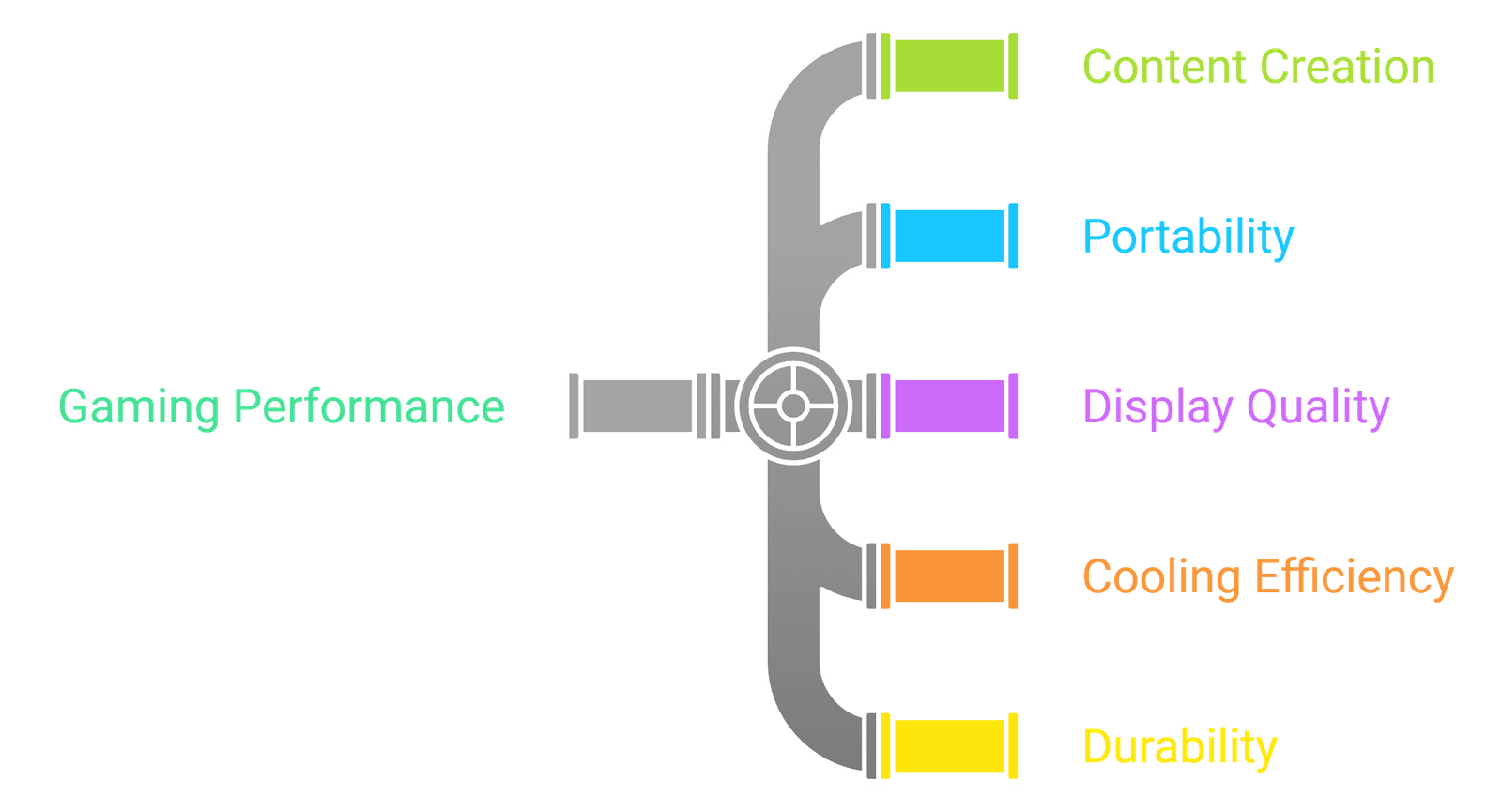
Overall Evaluation
The Razer Blade 16 (2024) stands out as a premium choice for gamers and creatives who need a powerful, visually stunning, and portable laptop. With its high-refresh OLED display, advanced cooling, and robust processing power, it’s designed to excel in both performance and aesthetics, making it a worthy investment for serious users.
Explore the Razer Blade 16 (2024) on Amazon for more information
4. Apple 2023 MacBook Pro 16-inch (M3 Max) Review
Power, Efficiency, and Stunning Design for Developers and Creators



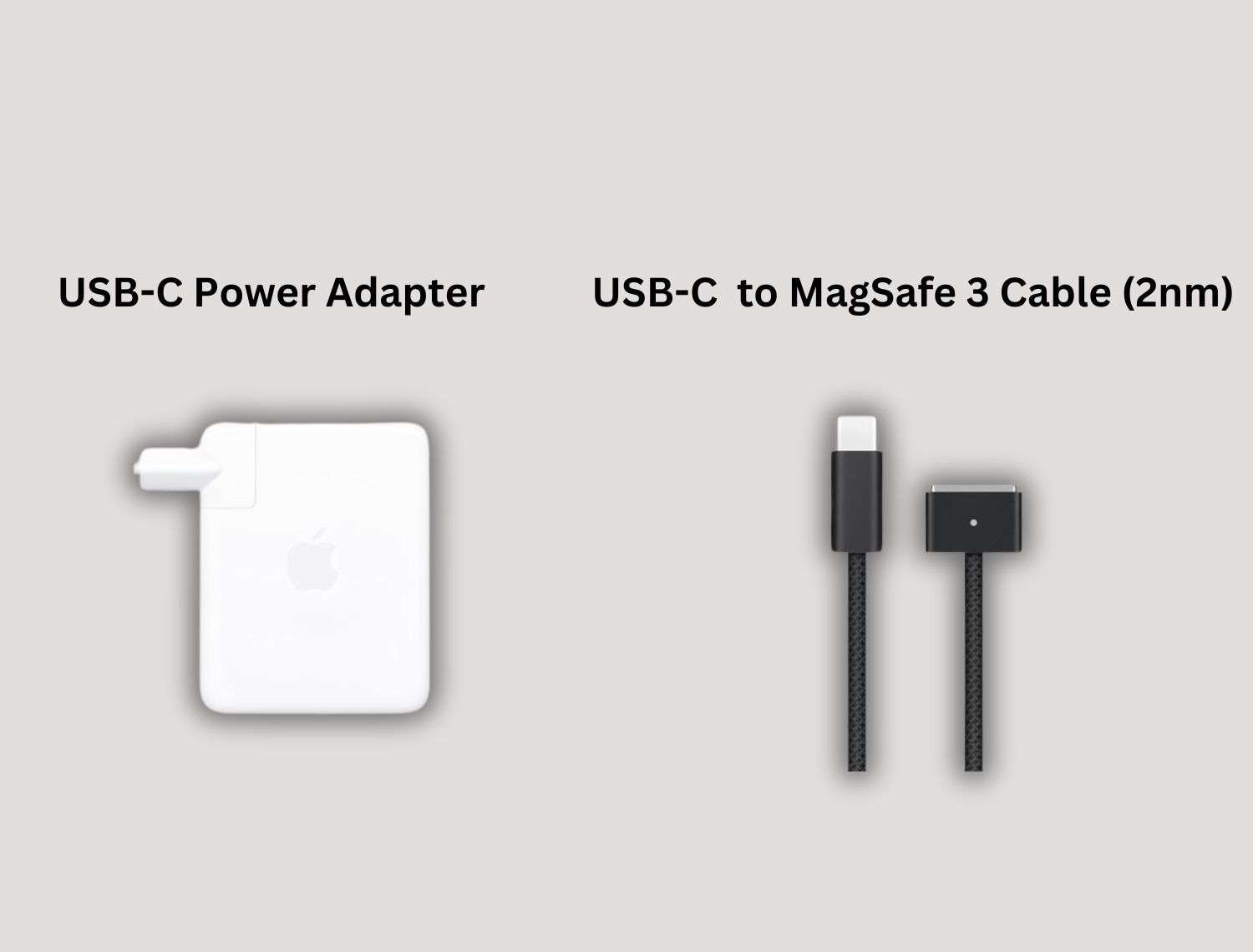

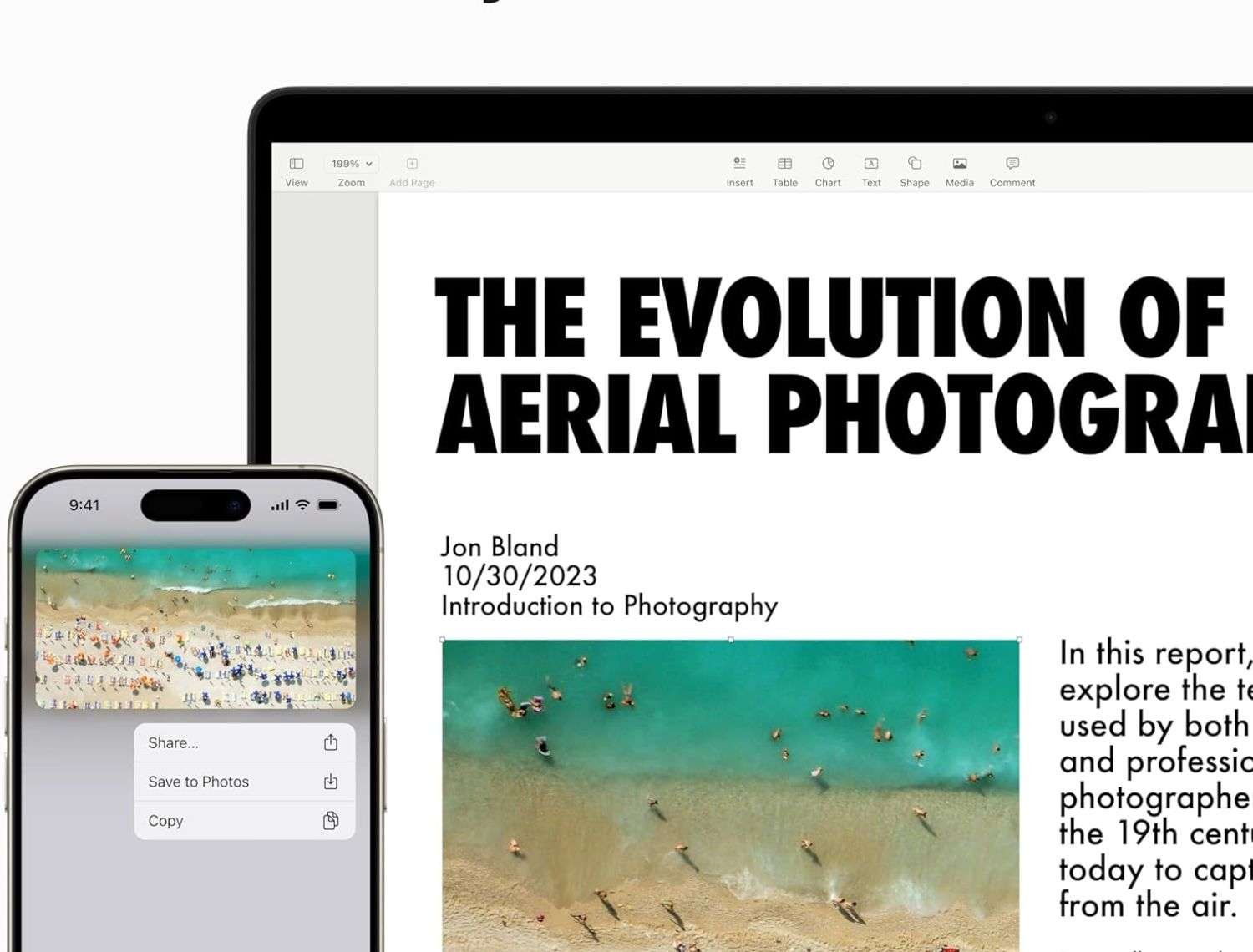
The 2023 MacBook Pro 16-inch (M3 Max) is Apple’s latest powerhouse, designed to cater to professionals who demand top-tier performance.
It boasts the M3 Max chip, which combines a 16-core CPU with a 40-core GPU, providing the computational muscle needed for everything from high-end coding to intensive video editing. With a gorgeous 16.2-inch Liquid Retina XDR display, 48GB of unified memory, and a 1TB SSD, this laptop is crafted for those who need an advanced, portable workstation.
Product information
- Backlit Magic Keyboard with:
- 78 (U.S.) or 79 (ISO) keys including 12 full-height function keys and 4 arrow keys in an inverted-T arrangement
- Touch ID
- Ambient light sensor
- Force Touch trackpad for precise cursor control and pressure-sensing capabilities; enables Force clicks, accelerators, pressure-sensitive drawing, and Multi-Touch gestures
- 16-inch MacBook Pro
- 140W USB-C Power Adapter
- USB-C to MagSafe 3 Cable (2 m)
- 36GB or 48GB unified memory
- Wi-Fi 6E (802.11ax)
- Bluetooth 5.3
- Simultaneously supports full native resolution on the built-in display at 1 billion colours and:
- Up to four external displays: Up to three external displays with 6K resolution at 60Hz over Thunderbolt and one external display with up to 4K resolution at 144Hz over HDMI
- Up to three external displays: Up to two external displays with 6K resolution at 60Hz over Thunderbolt and one external display with up to 8K resolution at 60Hz or one external display with 4K resolution at 240Hz over HDMI
- Thunderbolt 4 digital video output
- Support for native DisplayPort output over USB‑C
- HDMI digital video output
- Support for one display with up to 8K resolution at 60Hz or 4K resolution at 240Hz)
- High-fidelity six-speaker sound system with force-cancelling woofers
- Wide stereo sound
- Support for Spatial Audio when playing music or video with Dolby Atmos on built-in speakers
- Spatial Audio with dynamic head tracking when using AirPods (3rd generation), AirPods Pro, and AirPods Max
- Studio-quality three-mic array with high signal-to-noise ratio and directional beamforming
- 3.5 mm headphone jack with advanced support for high-impedance headphones
- HDMI port supports multichannel audio output
- 1080p FaceTime HD camera
- Advanced image signal processor with computational video
- Height: 0.66 inch (1.68 cm)
- Width: 14.01 inches (35.57 cm)
- Depth: 9.77 inches (24.81 cm)
- Weight: 4.8 pounds (2.16 kg)
- Up to 22 hours Apple TV app movie playback
- Up to 15 hours wireless web
- 100-watt-hour lithium-polymer battery
- 140W USB-C Power Adapter
- USB-C to MagSafe 3 Cable
- Fast-charge capable with included 140W USB‑C Power Adapter
- Liquid Retina XDR display
- 16.2-inch (diagonal) Liquid Retina XDR display; 3456-by-2234 native resolution at 254 pixels per inch
- Apple M3 Max Chip
- 14-core CPU with 10 performance cores and 4 efficiency cores, 16-core CPU with 12 performance cores and 4 efficiency coress
- 30-core GPU, 40-core GPU
- Hardware-accelerated ray tracing
- 16-core Neural Engine
- 300GB/s memory bandwidth
- Silver
- Space Black
- SDXC card slot
- HDMI port
- 3.5 mm headphone jack
- MagSafe 3 port
- Three Thunderbolt 4 (USB-C) ports with support for:
- Charging
- DisplayPort
- Thunderbolt 4 (up to 40Gb/s)
- USB 4 (up to 40Gb/s)
Performance
The M3 Max chip, with its 16-core CPU, ensures exceptional speed and responsiveness, whether you’re running multiple virtual environments, compiling code, or handling heavy multitasking. It surpasses previous M-series iterations in efficiency and raw power, making it a great choice for developers who rely on fast compilation times and handling large datasets.
With 48GB of unified memory, multitasking is effortless, even with memory-intensive applications like virtual machines and multiple open projects. The 1TB SSD offers rapid file access and storage capacity suitable for large projects, including high-res media files and codebases.
Featuring a 40-core GPU, the M3 Max delivers outstanding graphical performance, perfect for graphic designers, game developers, and video editors. It excels in 3D rendering, video editing, and gaming, providing a seamless experience with zero lag.
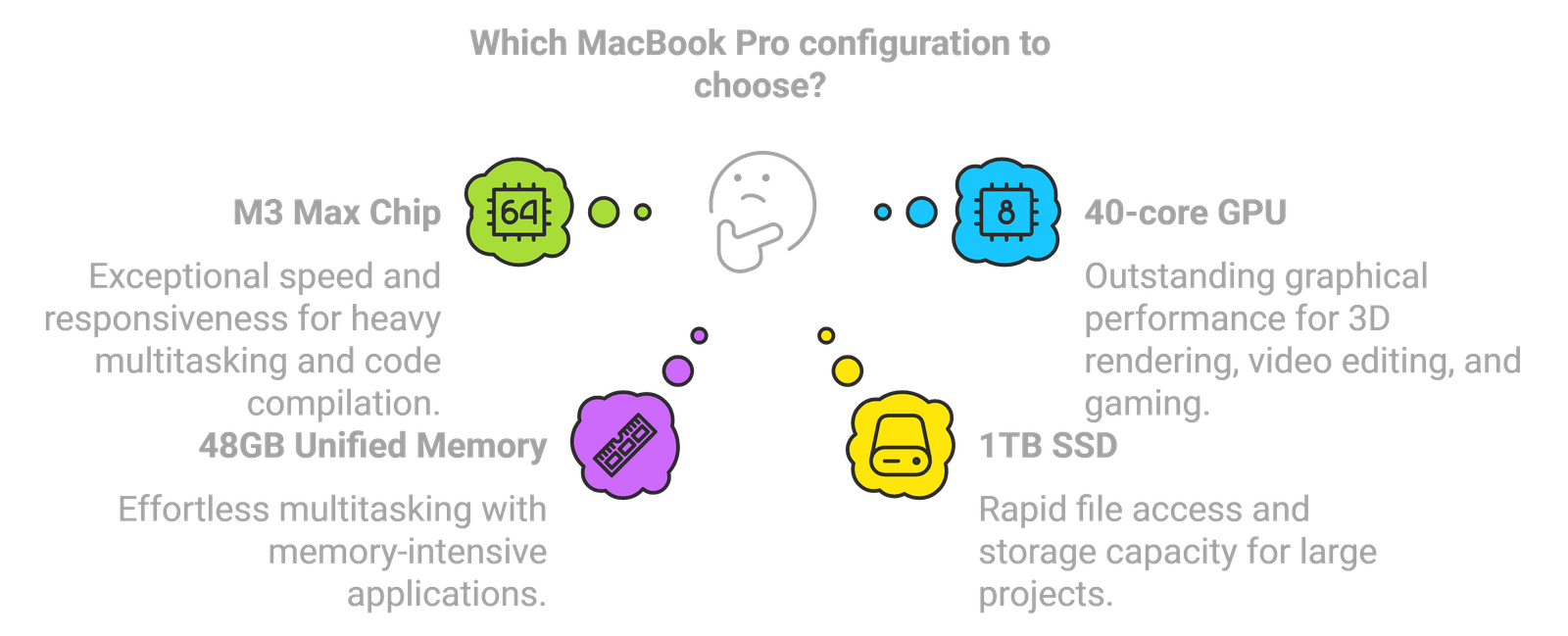
Build Quality & Design
The MacBook Pro retains its iconic unibody aluminum construction, now available in a sleek Space Black. It’s durable, lightweight, and exudes a professional look that fits well in any setting, whether it’s a studio, an office, or a coffee shop.
The Magic Keyboard is comfortable for long coding sessions with a precise and responsive feel. The large Force Touch trackpad allows for fluid and accurate navigation, which is excellent for both coding and creative work.
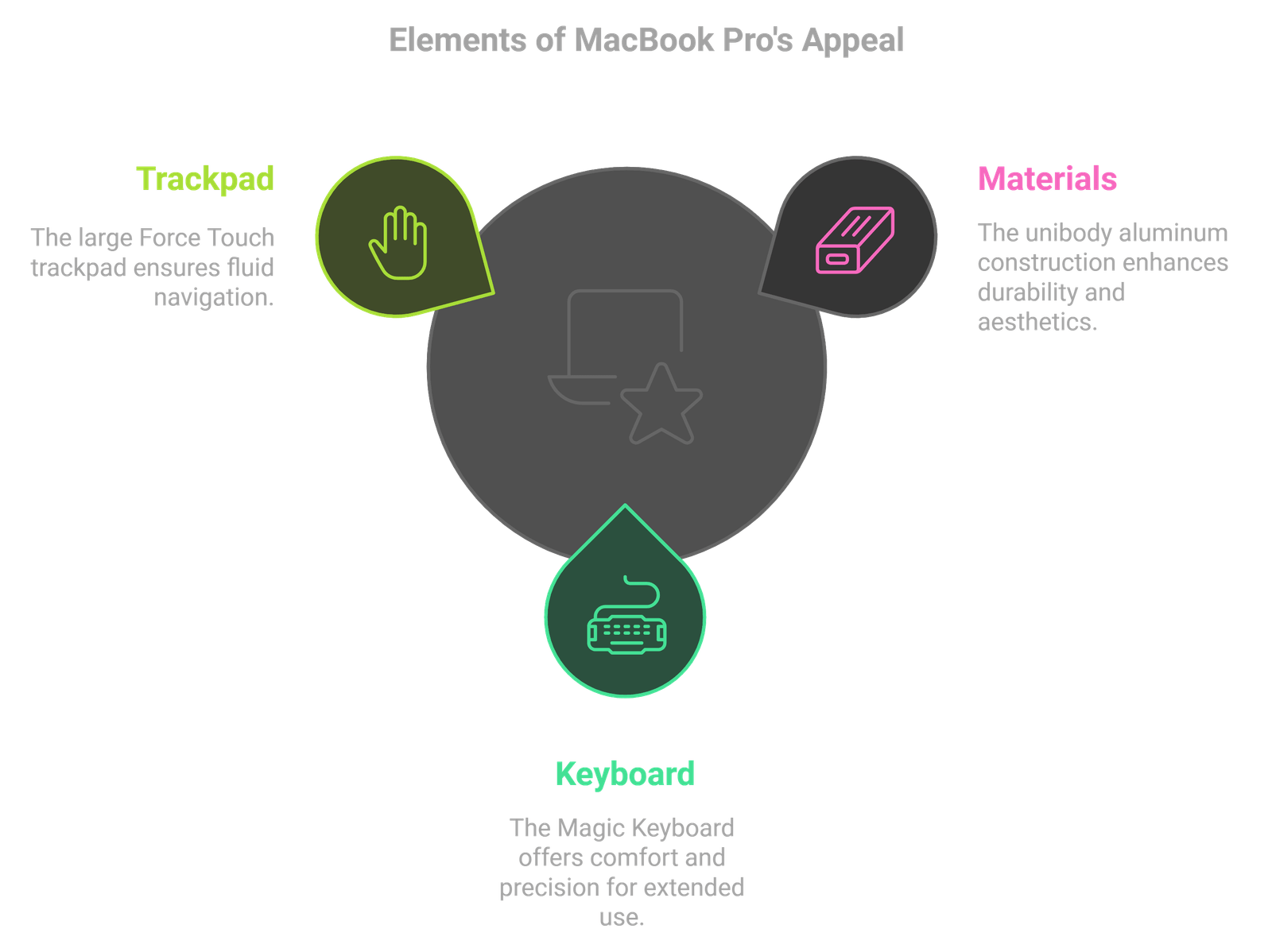
Display & Audio
The 16.2-inch Liquid Retina XDR display is a standout feature, offering extreme dynamic range and high contrast. It supports 1000 nits of sustained brightness for HDR content and 600 nits for SDR, providing a stunning visual experience for media consumption and professional content creation.
Equipped with a six-speaker sound system and Spatial Audio, the MacBook Pro delivers immersive sound, suitable for audio editing and high-quality media playback. The studio-quality microphone array ensures clear voice capture for video calls and recordings.
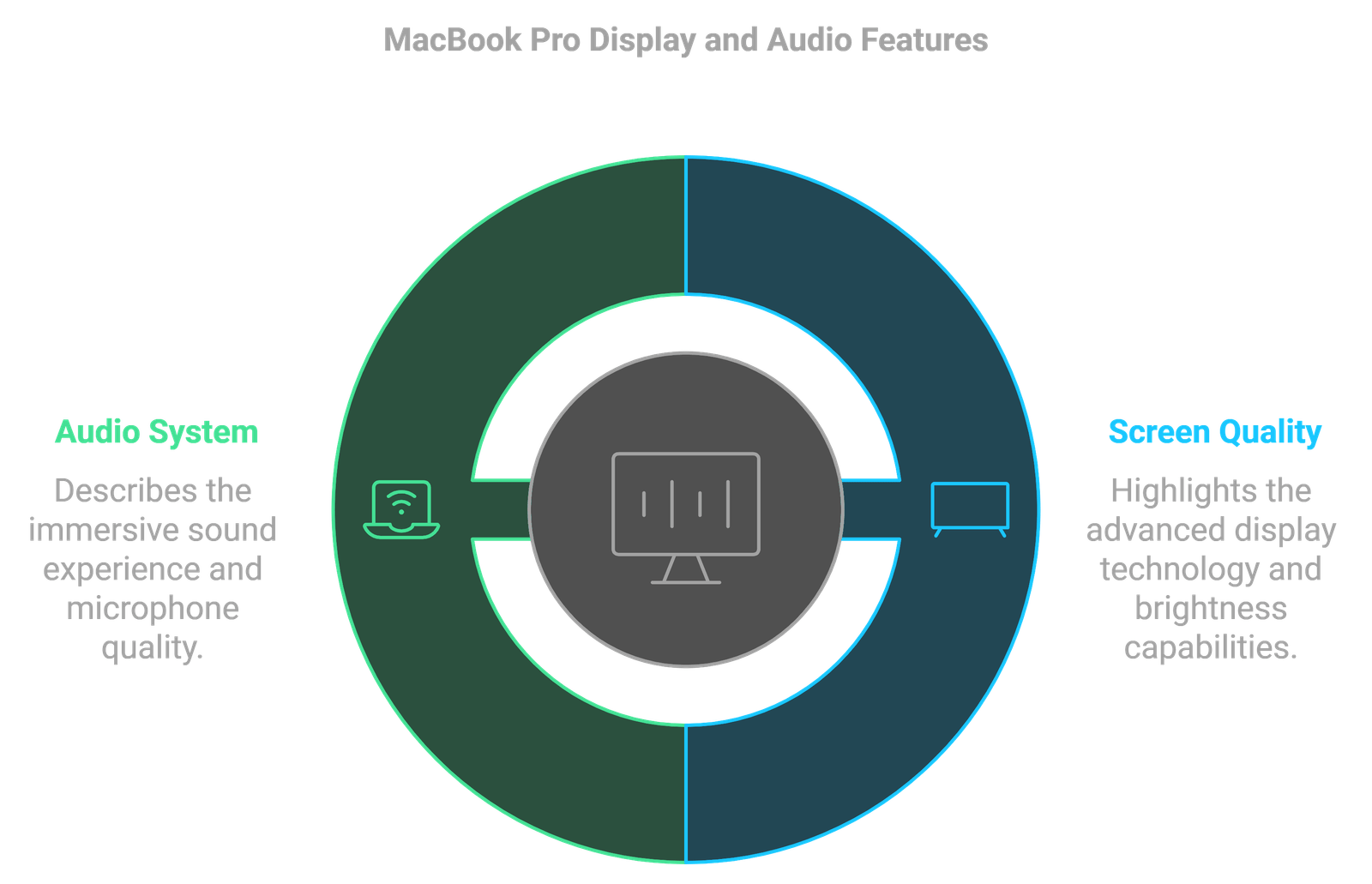
Battery Life
Apple’s M3 Max chip enhances power efficiency, boasting up to 22 hours of battery life for typical use. This means developers can go all day without needing a charge, making it ideal for travel and long coding marathons.
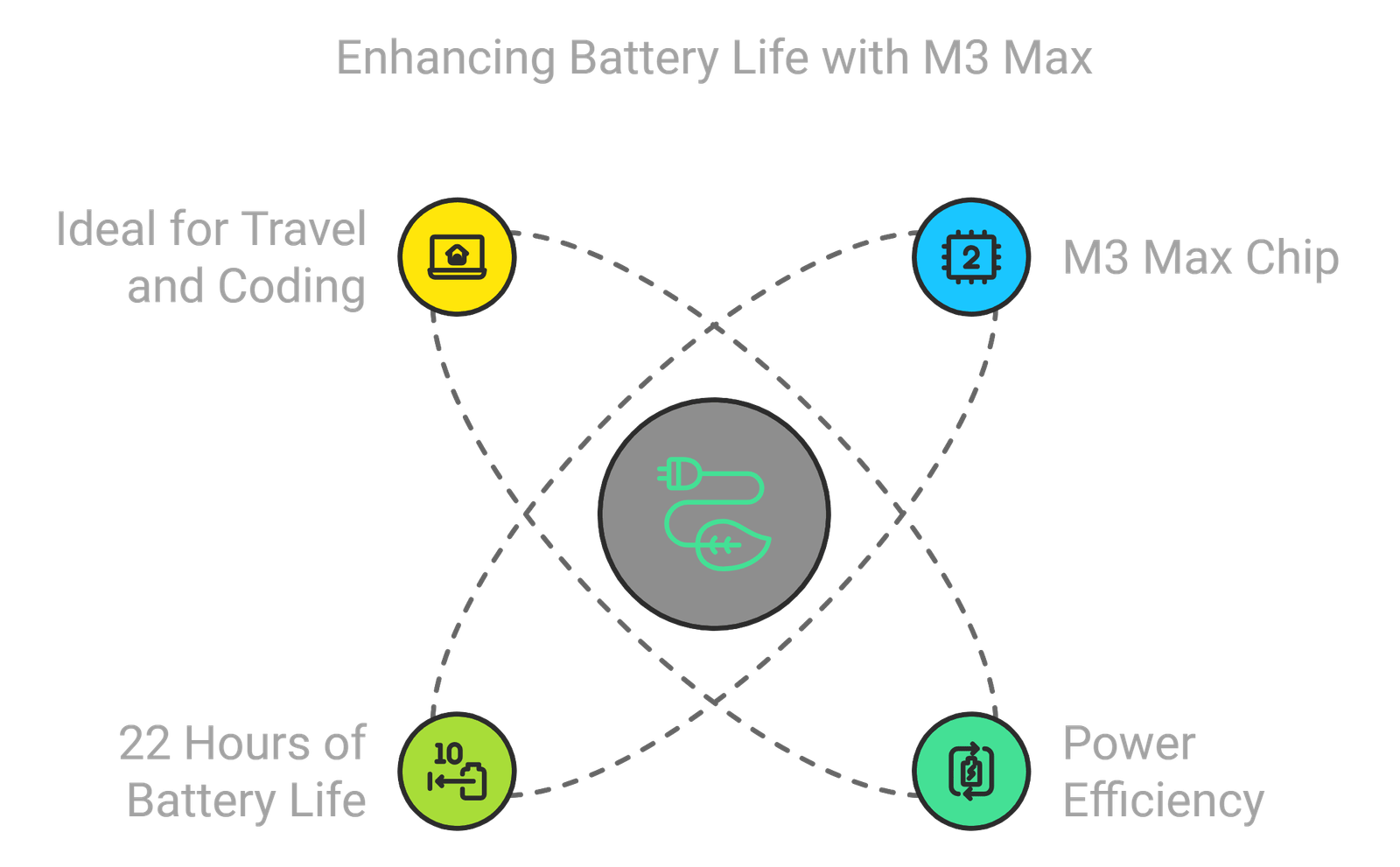
Software & Compatibility
The MacBook Pro is powered by macOS, offering seamless integration with popular professional applications like Xcode, Adobe Creative Cloud, and Microsoft 365. The OS supports cross-device functionality with iPhones and iPads, enhancing productivity for those already in the Apple ecosystem.
It runs professional apps effortlessly, including those optimized for Apple Silicon. The inclusion of macOS ensures an optimized environment for developers, content creators, and gamers.
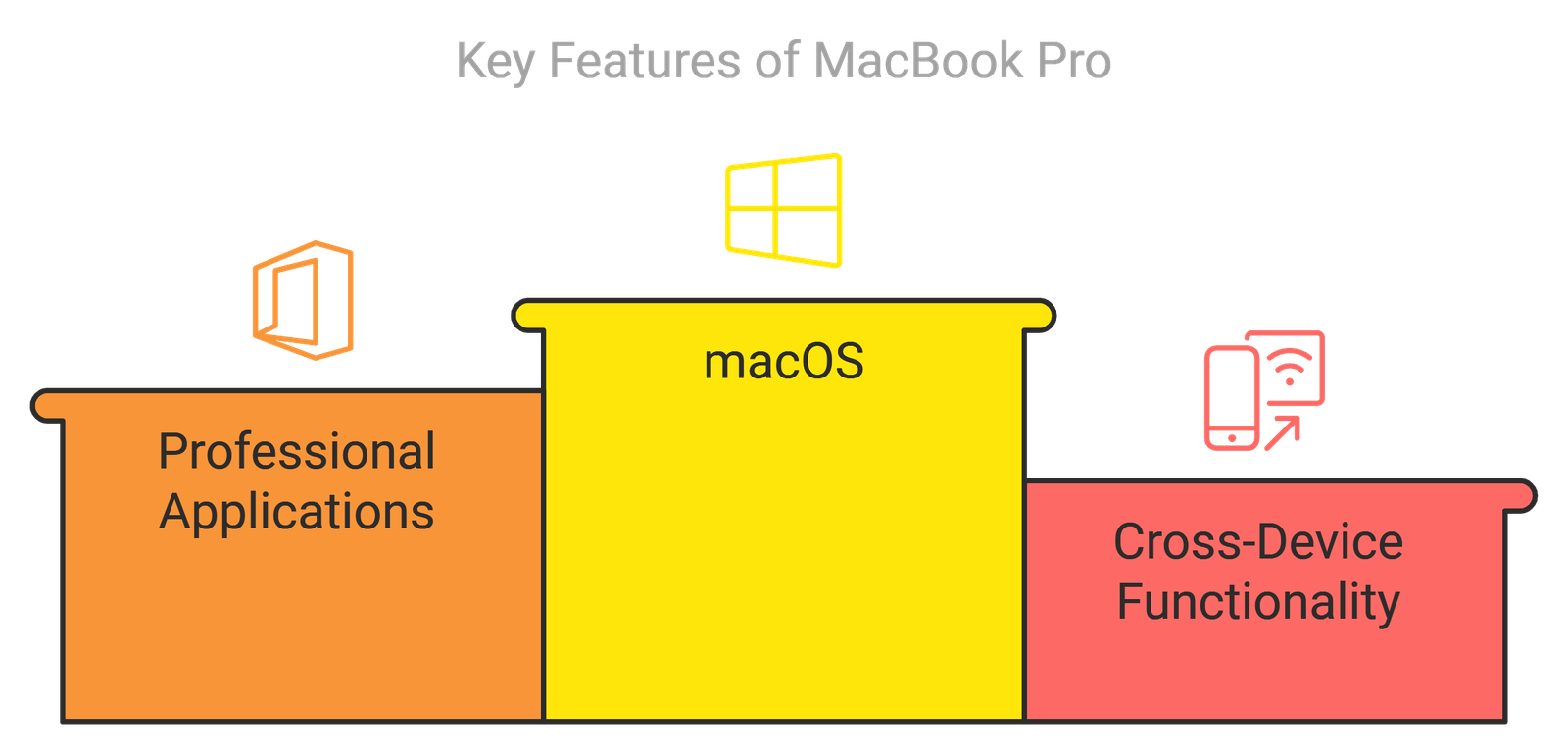
Value for Money
While premium-priced, the MacBook Pro 16-inch (M3 Max) offers exceptional value for professionals who need top-tier performance in a portable package. Its long-lasting battery life, superior build quality, and impressive display justify the investment for those who rely on their laptop for work and creative projects.

Pros &Cons:
Pros
- M3 Max chip delivers unparalleled performance for coding and creative work.
- Beautiful 16.2-inch Liquid Retina XDR display with stunning color accuracy.
- Long battery life (up to 22 hours).
- Sleek and durable all-aluminum build.
- Excellent audio and microphone quality for professional use.
Cons
- Higher price point compared to other high-performance laptops.
- Limited ports for professionals who need a wide range of connectivity options.
- macOS may require adaptation for users new to the Apple ecosystem.
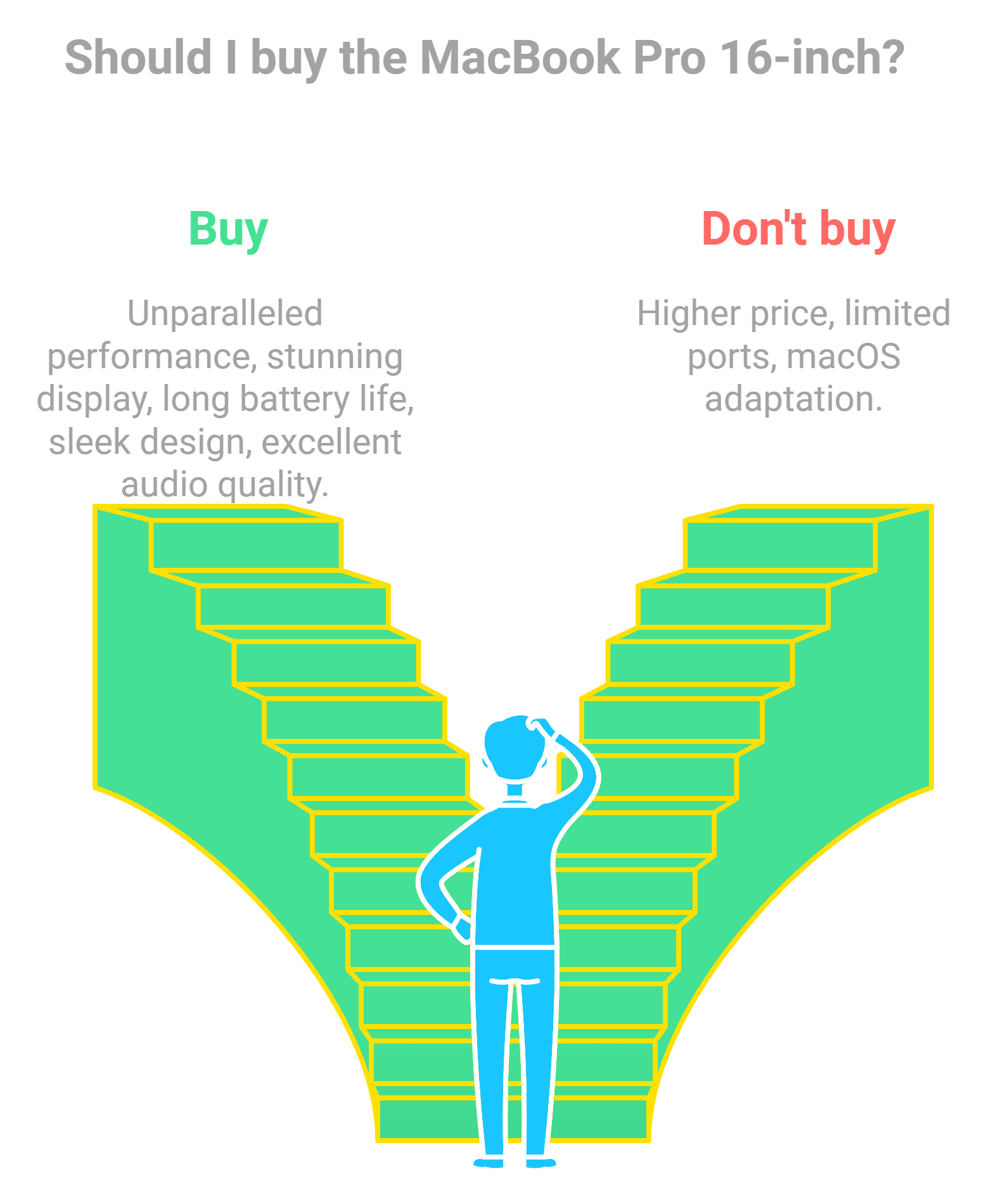
Buyer Guide for Apple 2023 MacBook Pro 16-inch (M3 Max)
Performance Requirements: The M3 Max chip with its 16-core CPU and 40-core GPU is designed for demanding workloads. If you’re a developer working with large codebases, running virtual machines, or doing intensive media editing, this chip will deliver smooth performance and speed. It’s also suitable for professionals who need robust graphical power, such as 3D rendering and game development.
Memory and Storage Needs: With 48GB of unified memory, the MacBook Pro 16-inch handles heavy multitasking easily, which is ideal for running multiple applications, complex software, or large datasets. The 1TB SSD offers fast read/write speeds and ample storage, suitable for large media files and extensive projects. For users needing more storage, you might consider opting for additional external storage.
Display Quality: The 16.2-inch Liquid Retina XDR display is ideal for creatives and developers who need a color-accurate, high-contrast screen. With support for HDR content and high brightness, it’s perfect for those working with high-res visuals, video editing, or detailed coding layouts.
Battery Life Expectations: The MacBook Pro’s impressive battery life (up to 22 hours) is a big advantage for on-the-go users who require a device that can handle all-day work. It’s particularly valuable for long work sessions, travel, or extended project work without needing frequent charging.
macOS Ecosystem: For those already in the Apple ecosystem, the MacBook Pro offers seamless integration with other Apple devices and services, such as iCloud, Handoff, and Sidecar with an iPad. Developers who rely on Xcode or those who frequently work between Apple devices will benefit from this compatibility. However, if you’re new to macOS, consider how macOS will integrate with your existing software and workflow.
The Apple 2023 MacBook Pro 16-inch (M3 Max) is an investment for professionals seeking a high-performance, portable machine. With its M3 Max chip, top-tier display, and battery efficiency, it’s built to support intensive workloads and streamline productivity for those who demand the best.
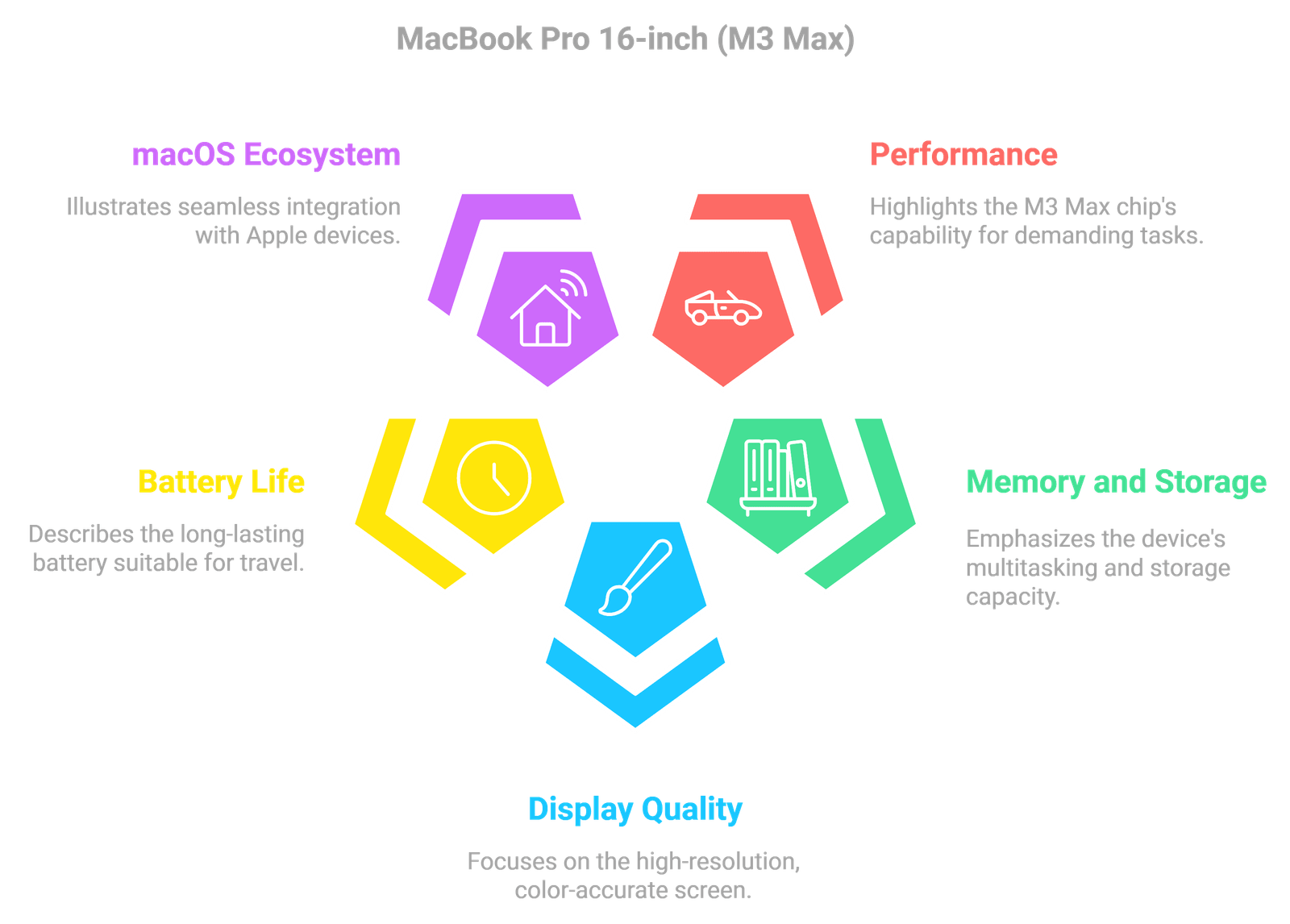
Overall Evaluation
The 2023 MacBook Pro 16-inch (M3 Max) is an excellent choice for developers, designers, and content creators who demand peak performance in a portable form factor. It’s a cutting-edge device that combines power, efficiency, and stunning visuals, perfect for those who need a reliable and high-performing laptop for professional tasks.
Explore the Apple 2023 MacBook Pro on Amazon for more information.
Comparison
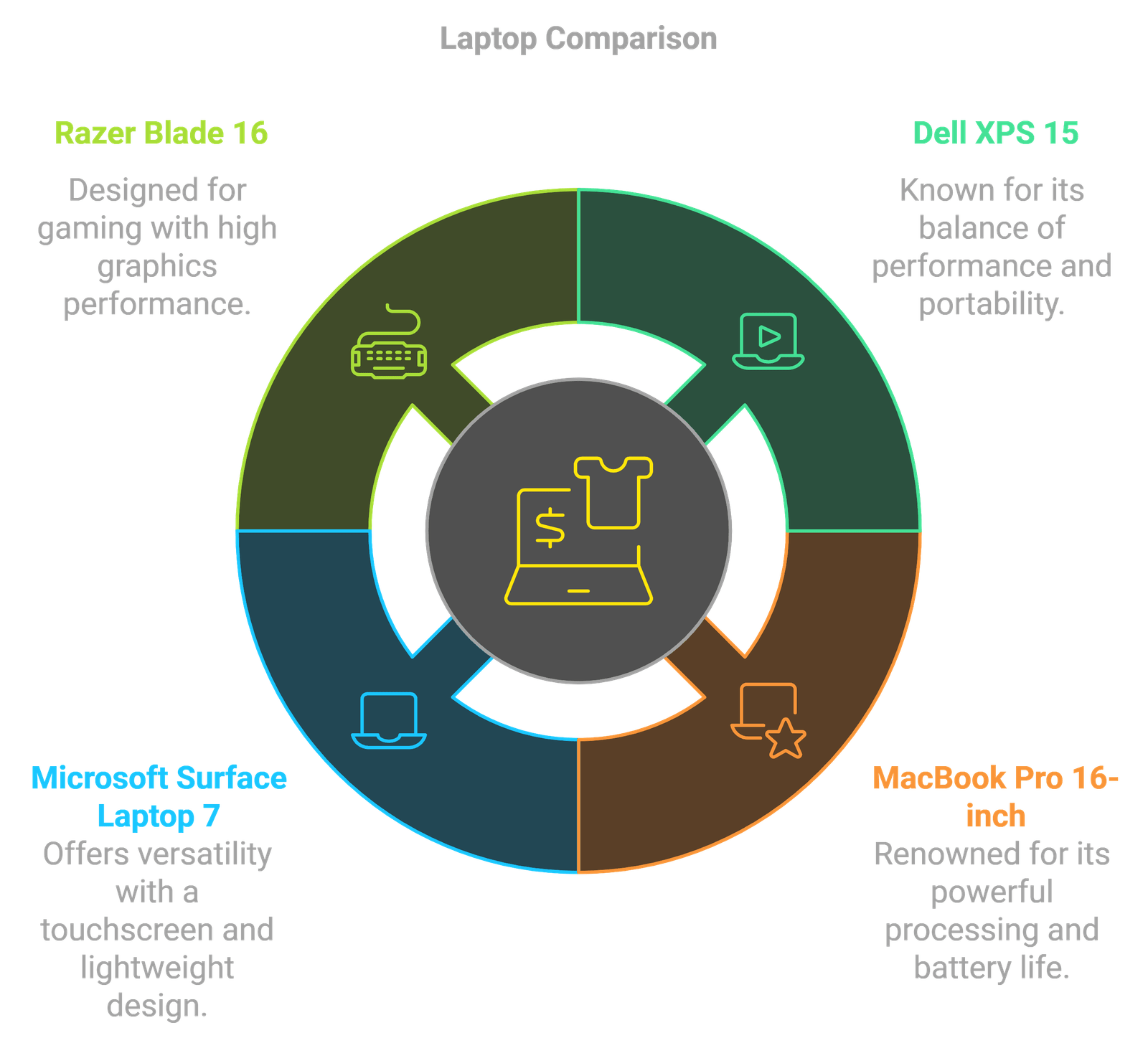
FAQS
When choosing a laptop for gaming and coding, prioritize a powerful processor (at least Intel Core i7 or AMD Ryzen 7), a high-performance GPU (such as NVIDIA GeForce RTX series for gaming), 16GB or more of RAM for smooth multitasking, and sufficient storage (512GB SSD or higher) for fast load times. An HD or higher-resolution display and long battery life are also essential, especially for coding on the go.
For most coding tasks, an integrated GPU is sufficient, as it doesn’t require high graphics performance. However, for gaming, an integrated GPU will limit you to low or medium settings. If you plan to game in high resolution or work on graphics-heavy coding (like game development), a dedicated GPU (e.g., NVIDIA GeForce RTX or AMD Radeon) is recommended.
The MacBook Pro (especially models with the M1/M2/M3 chips) performs well in many tasks, but it’s limited for high-performance gaming due to compatibility and lack of a dedicated GPU in most models. While macOS supports some popular games, Windows-based laptops offer a better gaming experience due to wider compatibility with games and more powerful graphics options.
Both Windows and macOS are widely used for coding, with Windows offering better support for gaming due to broader game compatibility. Windows is more versatile for a range of coding tools and games, while macOS is preferred in some professional coding environments. Linux is also a powerful OS for coding but isn’t suited for gaming.
Touchscreens are generally not essential for coding but can be convenient for designers or developers working on applications with touch functionality. For gaming, touchscreens are less beneficial, and some users might find them distracting. If you don’t need a touchscreen, you can opt for a non-touch model to save on cost.
Yes, gaming laptops are often well-suited for coding because they are built with high-performance processors, ample RAM, and robust cooling systems, which also benefit developers running complex coding environments or virtual machines. However, gaming laptops may be heavier and have shorter battery lives due to their powerful hardware.
For most users, 16GB of RAM is the sweet spot for gaming and coding. It allows for smooth multitasking and can handle larger projects and modern games. If you work with very large datasets, run multiple virtual machines, or perform heavy graphics editing, you might consider 32GB for better performance.
A 15-inch or 16-inch screen with Full HD (1080p) or higher resolution is typically ideal for gaming and coding. Larger screens with QHD or 4K resolution offer more screen real estate for multitasking and finer detail, enhancing both coding productivity and gaming immersion.
Battery life is critical if you code on the go, as it allows for more flexibility without constantly needing a power source. However, for gaming, you’ll likely be plugged in to maximize performance, so battery life is less crucial. Aim for a laptop with at least 8–10 hours of battery life if portability is important for your work.
Yes, an efficient cooling system is essential, especially in gaming laptops that handle high-performance tasks. Intensive coding (like compiling large codebases or using virtual environments) and gaming generate heat, which can throttle performance if the cooling isn’t sufficient. Look for laptops with advanced cooling mechanisms, such as vapor chambers or dual fans.